Print Specified Area Of A Page - PrintArea
| File Size: | 293 KB |
|---|---|
| Views Total: | 79609 |
| Last Update: | |
| Publish Date: | |
| Official Website: | Go to website |
| License: | MIT |
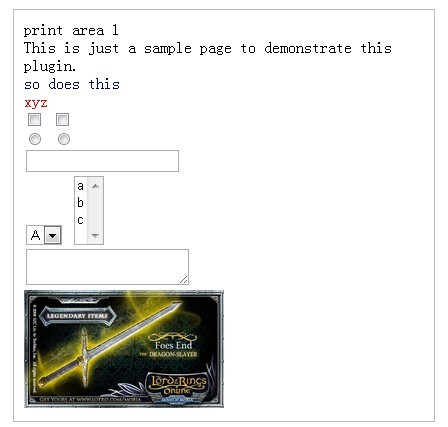
PrintArea is a jQuery Plugin that allows your visitors to a specific area of the page. The printed area is either opened in a popup or in a hidden iframe by using json settings.
How to use it:
1. Include jQuery library and PrintArea.js
<script src="jquery-1.9.0.js" type="text/JavaScript" language="javascript"></script> <script src="jquery.PrintArea.js" type="text/JavaScript" language="javascript"></script>
2. Markup
<div id="print_button">Print</div> <div class="PrintArea"> Contents </div>
3. Call the plugin
<script>
$("div#print_button").click(function(){
$("div.PrintArea").printArea( [OPTIONS] );
});
</script>
4. Call the plugin
<script>
$("div#print_button").click(function(){
$("div.PrintArea").printArea( [OPTIONS] );
});
</script>
5. Options
mode:"iframe","popup" //printable window is either iframe or browser popup popHt: 500 // popup window height popWd: 400 // popup window width popX: 500 // popup window screen X position popY: 600 //popup window screen Y position popTitle: // popup window title element popClose: false,true // popup window close after printing strict: undefined,true,false // strict or looseTransitional html 4.01 document standard or undefined to not include at all only for popup option
Change logs:
v2.4.1 (2014-11-13)
- Fix issue
v2.4.0 (2014-03-26)
- Fix issue
v2.3.3 (2013-11-23)
- Fixed: Chrome not rendering and Printing in Popup correctly
v2.3.2 (2013-10-23)
- Corrected for loop
This awesome jQuery plugin is developed by RitsC. For more Advanced Usages, please check the demo page or visit the official website.











