Simple Seamless Carousel / Scroller Plugin with jQuery - cxScroll
| File Size: | 91.2 KB |
|---|---|
| Views Total: | 3691 |
| Last Update: | |
| Publish Date: | |
| Official Website: | Go to website |
| License: | MIT |
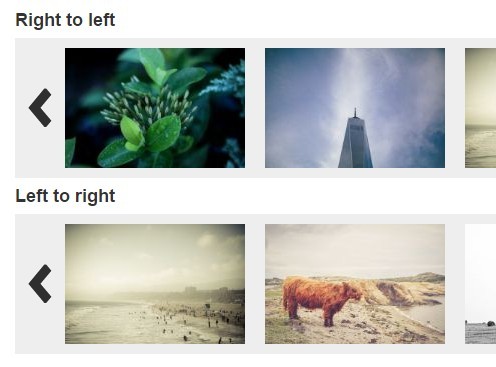
cxScroll is a simple, lightweight jQuery carousel / scroller plugin which allows to scroll infinitely & automatically through a list of html content in both directions.
How to use it:
1. Import jQuery JavaScript library and the jQuery cxScroll plugin into your html page.
<script src="//code.jquery.com/jquery-1.11.3.min.js"></script> <script src="jquery.cxscroll.min.js"></script>
2. Import the OPTIONAL jQuery easing plugin for additional easing methods.
<script src="jquery.easing.min.js"></script>
3. Add your html content into the carousel / scroller.
<div id="demo" class="scroll_horizontal">
<div class="box">
<ul class="list">
<li><a href="#"><img src="1.jpg"></a></li>
<li><a href="#"><img src="2.jpg"></a></li>
<li><a href="#"><img src="3.jpg"></a></li>
<li><a href="#"><img src="4.jpg"></a></li>
<li><a href="#"><img src="5.jpg"></a></li>
</ul>
</div>
</div>
4. The custom CSS to style the carousel / scroller.
.scroll_horizontal {
position: relative;
width: 660px;
height: 120px;
padding: 10px;
background-color: #eee;
}
.scroll_horizontal .box {
overflow: hidden;
position: relative;
width: 580px;
height: 120px;
margin: 0 auto;
}
.scroll_horizontal .list {
overflow: hidden;
width: 9999px;
}
.scroll_horizontal .list li {
float: left;
width: 200px;
}
.scroll_horizontal .prev, .scroll_horizontal .next {
position: absolute;
top: 50%;
margin-top: -25px;
width: 40px;
height: 50px;
background-image: url(img/control.png);
background-repeat: no-repeat;
font: 0/0 Arial;
cursor: pointer;
}
.scroll_horizontal .prev {
left: 5px;
background-position: 0 0;
}
.scroll_horizontal .next {
right: 5px;
background-position: -40px 0;
}
.scroll_horizontal .prev:hover { background-position: 0 -50px; }
.scroll_horizontal .next:hover { background-position: -40px -50px; }
5. Initialize the plugin with default options.
$("#demo").cxScroll();
6. Options and defaults.
// top, right, bottom, left direction:"right", // easing effect easing:"swing", // how many items on one slide step:1, // animation speed on manual mode accel:160, // animation speed on auto mode speed:800, // transition delay time:4000, // auto play auto:true, // pause on hover hoverLock: true // enable prev/next buttons prevBtn:true, nextBtn:true
Change log:
v1.2.2 (2015-09-17)
- update
This awesome jQuery plugin is developed by ciaoca. For more Advanced Usages, please check the demo page or visit the official website.











