Responsive Horizontal Carousel Plugin For jQuery - Carousel.js
| File Size: | 127 KB |
|---|---|
| Views Total: | 9381 |
| Last Update: | |
| Publish Date: | |
| Official Website: | Go to website |
| License: | MIT |
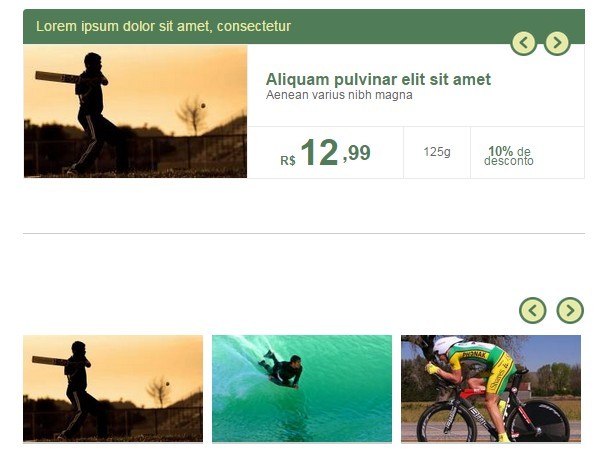
Carousel.js is a lightweight and easy-to-use jQuery plugin for creating a responsive, infinite carousel slider that auto resizes child elements to fit the width of the browser window.
How to use it:
1. Place jQuery library and the jQuery carousel.js script at the end of the document.
<script src="//code.jquery.com/jquery-1.11.3.min.js"></script> <script src="jquery-carousel.js"></script>
2. The html to create a basic image carousel slider.
<div id="slider-carousel"> <!-- Slider navigation --> <div class="wrapper-setas"> <a href="#" class="seta-dir setaDir"> <em class="sprite seta-pag-dir-md"></em> </a> <a href="#" class="seta-esq setaEsq"> <em class="sprite seta-pag-esq-md"></em> </a> <div class="clear"></div> </div> <!-- Slider content --> <div id="container-slider-carousel" class="container"> <div id="content-silder-carousel" class="content"> <div class="wrapper-itens"> <div class="item"><span><img src="l.jpg" alt="" class="img-responsive"></span></div> <div class="item"><span><img src="2.jpg" alt="" class="img-responsive"></span></div> <div class="item"><span><img src="3.jpg" alt="" class="img-responsive"></span></div> <div class="item"><span><img src="4.jpg" alt="" class="img-responsive"></span></div> </div> <div class="clear"></div> </div> </div> </div>
3. Apply the required CSS styles to the carousel slider.
.clear {
clear: both !important;
float: none !important;
margin: 0px !important;
padding: 0px !important;
height: 0px !important;
width: 0px !important
}
.img-responsive {
height: auto;
width: 100%;
}
#slider-carousel {
position: relative;
width: 100%;
padding: 10px 0 0 0;
margin-bottom: 5px;
}
#container-slider-carousel {
width: 620px;
position: relative;
overflow: hidden;
height: auto;
}
#content-silder-carousel {
width: 5000px;
position: relative;
left: 0;
}
#content-silder-carousel .item {
width: 200px;
float: left;
background-color: #CCC;
margin-right: 10px;
}
#slider-carousel .wrapper-setas { margin: 0 0 10px 0; }
#slider-carousel .wrapper-setas a {
float: right;
margin-left: 10px;
}
4. Call the function with options.
$("#slider-carousel").carousel({
// callback
activate: function(){},
// animation speed
timerAnimSlide:400,
// endless looping
infinite:true,
// number of items to be moved by clicking on the arrows
itensMove:1,
// width of of the carousel items
resizeItem:{width:50},
// minimum width of the carousel slider
responsive:{minWidth:645}
}
Change logs:
2016-08-25
- JS update.
2016-06-09
- Mobile navigation added
2015-12-30
- more responsive
2015-12-29
- fixed navigation arrows.
2015-08-05
- JS update.
This awesome jQuery plugin is developed by jhonsore. For more Advanced Usages, please check the demo page or visit the official website.











