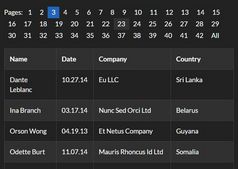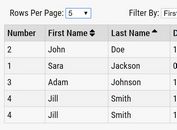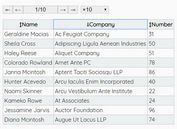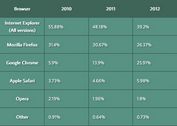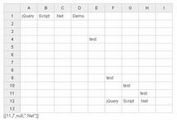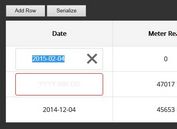Simple jQuery Script For Table Pagination On Browser
| File Size: | 2.25 KB |
|---|---|
| Views Total: | 3193 |
| Last Update: | |
| Publish Date: | |
| Official Website: | Go to website |
| License: | MIT |
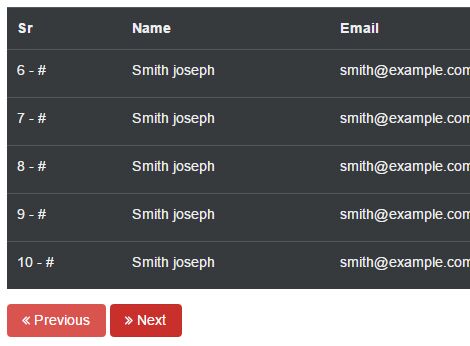
Table Pagination is a simple jQuery script that adds client-side pagination capability to your existing long table without any much effort on server side.
How to use it:
1. Load the needed jQuery JavaScript library in your webpage.
<script src="//code.jquery.com/jquery.min.js"></script>
2. Add pagination links (next/prev buttons) to your html table.
<span class="prev"> <<< Previous </span> <span class="next"> Next >>> </span>
3. Specify the number of table rows to be displayed per page.
var maxRows = 5;
4. The core JavaScript for the table pagination.
$('table').each(function() {
var cTable = $(this);
var cRows = cTable.find('tr:gt(0)');
var cRowCount = cRows.size();
if (cRowCount < maxRows) {
return;
}
cRows.each(function(i) {
$(this).find('td:first').text(function(j, val) {
return (i + 1) + " - " + val;
});
});
cRows.filter(':gt(' + (maxRows - 1) + ')').hide();
var cPrev = cTable.siblings('.prev');
var cNext = cTable.siblings('.next');
cPrev.addClass('disabled');
cPrev.click(function() {
var cFirstVisible = cRows.index(cRows.filter(':visible'));
if (cPrev.hasClass('disabled')) {
return false;
}
cRows.hide();
if (cFirstVisible - maxRows - 1 > 0) {
cRows.filter(':lt(' + cFirstVisible + '):gt(' + (cFirstVisible - maxRows - 1) + ')').show();
} else {
cRows.filter(':lt(' + cFirstVisible + ')').show();
}
if (cFirstVisible - maxRows <= 0) {
cPrev.addClass('disabled');
}
cNext.removeClass('disabled');
return false;
});
cNext.click(function() {
var cFirstVisible = cRows.index(cRows.filter(':visible'));
if (cNext.hasClass('disabled')) {
return false;
}
cRows.hide();
cRows.filter(':lt(' + (cFirstVisible +2 * maxRows) + '):gt(' + (cFirstVisible + maxRows - 1) + ')').show();
if (cFirstVisible + 2 * maxRows >= cRows.size()) {
cNext.addClass('disabled');
}
cPrev.removeClass('disabled');
return false;
});
});
This awesome jQuery plugin is developed by Thedijje. For more Advanced Usages, please check the demo page or visit the official website.