Spreadsheet-like Tabular Data Manipulation Plugin - Tabular Input
| File Size: | 20.3 KB |
|---|---|
| Views Total: | 7470 |
| Last Update: | |
| Publish Date: | |
| Official Website: | Go to website |
| License: | MIT |
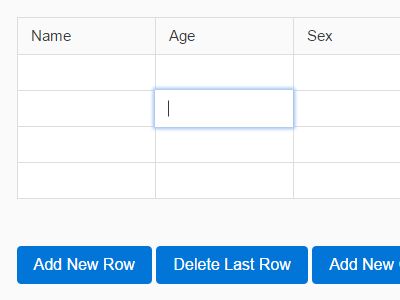
Tabular Input is a jQuery plugin that generates a Spreadsheet-like data table / grid with specific number of rows/columns and input fields for manipulating your tabular data on the web.
How to use it:
1. Add the jQuery Tabular Input plugin's JS and CSS files into your webpage which has jQuery library embedded.
<link href="css/tabular-input.css" rel="stylesheet"> <script src="js/tabular-input.js"></script>
2. Generate a 5x5 table / data grid inside a specific container.
jQuery('#demo').tabularInput({
'rows': 5,
'columns': 5
});
3. Enable animations on the data table / grid.
jQuery('#demo').tabularInput({
'rows': 5,
'columns': 5
'animate': false
});
4. Add custom table headers.
jQuery('#demo').tabularInput({
'rows': 5,
'columns': 5
'animate': false,
'columnHeads': ['Name', 'Age', 'Sex', 'Occupation', 'Email']
});
5. Move to the last cell and press Tab.
jQuery('#demo').tabularInput({
'rows': 5,
'columns': 5
'animate': false,
'columnHeads': ['Name', 'Age', 'Sex', 'Occupation', 'Email'],
'newRowOnTab': true,
});
6. Limit the maximum number of table rows.
jQuery('#demo').tabularInput({
'rows': 5,
'columns': 5
'animate': false,
'columnHeads': ['Name', 'Age', 'Sex', 'Occupation', 'Email'],
'newRowOnTab': true,
'maxRows': 10,
});
7. Assign a name to the data table / grid.
jQuery('#demo').tabularInput({
'rows': 5,
'columns': 5
'animate': false,
'columnHeads': ['Name', 'Age', 'Sex', 'Occupation', 'Email'],
'newRowOnTab': true,
'maxRows': 10,
'name': 'myField'
});
8. API methods.
// Add a row at the end
$("#demo").tabularInput("addRow");
// Delete the last row
$("#demo").tabularInput("deleteRow");
// Delete row at index 2
$("#demo").tabularInput("deleteRow", 2);
// Add a column at the end
$("#demo").tabularInput("addColumn");
// Delete the last column
$("#demo").tabularInput("deleteColumn");
// Add headers to the table
$('#demo').tabularInput('setColumnHeads', ['Name', 'Age', 'Sex', 'Occupation']);
// Fetch value of first column, in the second row
$('[name="myField[0][1]"]').val();
// Set value of third column, in the fourth row
$('[name="myField[2][3]"]').val('JavaScript');
Change log:
2016-08-31
- Fixed FireFox tab bug
This awesome jQuery plugin is developed by nCrafts. For more Advanced Usages, please check the demo page or visit the official website.









