Apply CSS Animations To Elements On Scroll - jQuery Toanimate.js
| File Size: | 3.85 KB |
|---|---|
| Views Total: | 1206 |
| Last Update: | |
| Publish Date: | |
| Official Website: | Go to website |
| License: | MIT |
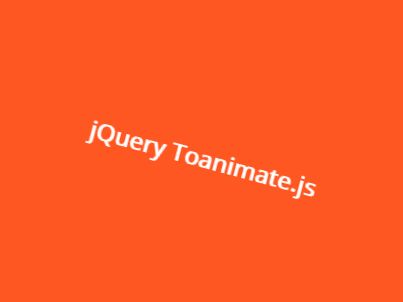
A lightweight and easy-to-use jQuery plugin which allows for creating fancy scrolling animations on any DOM elements using CSS3 animations based on Animate.css.
How to use it:
1. Load the required animate.css in your document's head section as below:
<head> ... <link rel="stylesheet" href="/path/to/animate.min.css"> ... </head>
2. Load the jQuery Toanimate.js script along with the latest version of jQuery library at the end of the document.
<script src="//code.jquery.com/jquery-3.1.1.slim.min.js"></script> <script src="toanimate.js"></script>
3. Assign an animation type of your choice to the element and specify the scroll offset to trigger the animation using data-animate="ANIMATION; OFFSET" attribute as this:
<span class="el" data-animate="pulse;700"></span>
This awesome jQuery plugin is developed by lanceveru. For more Advanced Usages, please check the demo page or visit the official website.











