Applying Scroll-triggered Animations To Elements Using jQuery - scrollfx
| File Size: | 121 KB |
|---|---|
| Views Total: | 3995 |
| Last Update: | |
| Publish Date: | |
| Official Website: | Go to website |
| License: | MIT |
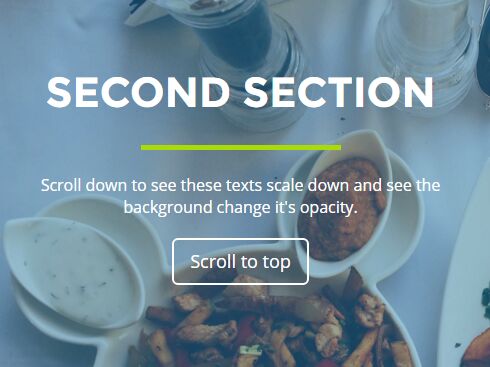
scrollfx is a jQuery plugin for smooth scroll-triggered animations that allows to scale text and change the background's opacity as you scroll pass them. Great for creating a beautiful. animated, interactive one page scrolling website. Uses CSS3 3D transforms for smooth text scaling.
How to use it:
1. To use the jQuery scrollfx plugin, include the jQuery library and the jquery.scrollfx.js script file into your HTML document.
<script src="//code.jquery.com/jquery.min.js"></script> <script src="jquery.scrollfx.js"></script>
2. Call the function and specify the text & background container that will be affected by the plugin.
$('#container').scrollFx({
scaleElements: '.text',
opacityElements: '.image'
});
3. Override the default precision option that will affect overall performance of your website. The higher the precision, the 'smoother' the animations.
$('#container').scrollFx({
scaleElements: '.text',
opacityElements: '.image',
precision: 10
});
This awesome jQuery plugin is developed by marksten. For more Advanced Usages, please check the demo page or visit the official website.











