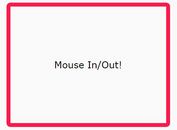Automatic Color Transition Effect With jQuery - Color Rotator
| File Size: | 21.2 KB |
|---|---|
| Views Total: | 966 |
| Last Update: | |
| Publish Date: | |
| Official Website: | Go to website |
| License: | MIT |
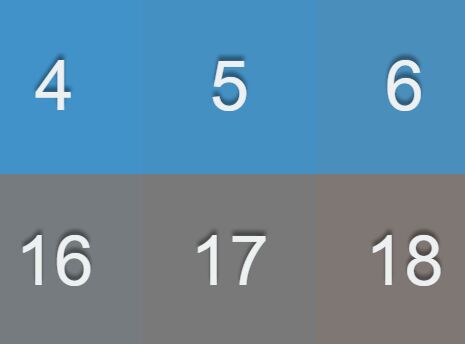
Color Rotator is a jQuery plugin that uses CSS3 transitions to automatically and smoothly animate an array of specified colors at a certain speed. Great for creating attractive text, background or border shadow with color transition effects.
How to use it:
1. Make sure both jQuery library and the jQuery color rotator plugin are included.
<script src="//code.jquery.com/jquery-2.2.0.min.js"></script> <script src="colorrotator.js"></script>
2. Background color rotation.
$('#bg-color-rotator').colorRotator({
colors: ['#1abc9c','#16a085','#2ecc71','#27ae60','#3498db','#2980b9'],
property: 'background',
random: true
});
3. Shadow color rotation.
$('#shadow-color-rotator').colorRotator({
colors: ['#1abc9c','#16a085','#2ecc71','#27ae60','#3498db','#2980b9'],
property: 'shadow',
random: true
});
4. Text color rotation.
$('#text-color-rotator').colorRotator({
colors: ['#f1c40f','#f39c12','#e67e22','#d35400','#e74c3c','#c0392b'],
property: 'text',
random: true
});
5. All available options with default values.
$('#selector').colorRotator({
// an array of colors you want to use
colors: [],
// 'background', 'text' or 'shadow'
property: '',
// transition delay
delay: 500,
// random rotation
random: false,
// easing
easing: 'linear'
});
6. There are a few methods that can be called after the initial colorRotator() call:
// Stop the color rotation
$('#element').colorRotator('stop');
// Start the color rotation
$('#element').colorRotator('start');
// Update options
$('#element').colorRotator('update', {/* new options */});
// Get the colors array
$('#element').colorRotator('colors',function(colors){
// Do something with the 'colors' array
});
This awesome jQuery plugin is developed by askupasoftware. For more Advanced Usages, please check the demo page or visit the official website.