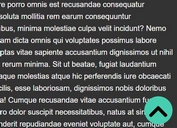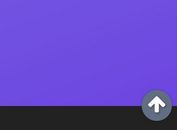CSS3 Animated Back To Top Button With jQuery - Gototop
| File Size: | 9.92 KB |
|---|---|
| Views Total: | 3907 |
| Last Update: | |
| Publish Date: | |
| Official Website: | Go to website |
| License: | MIT |
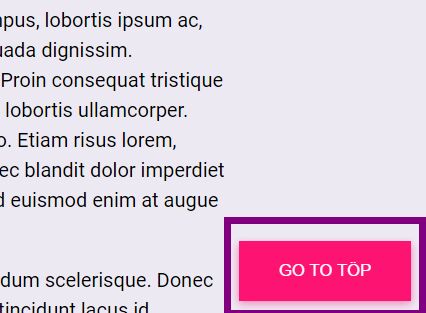
Gototop is a jQuery plugin which generates a custom scroll to top at the 'Bottom Right' of the webpage, allowing the user to scroll the webpage to the top with a smooth scrolling experience. The back to top button will be displayed when you scroll down the webpage and reach a specific position (default: 500px). You can also specify the top position where you want the webpage scroll back to.
How to use it:
1. Download the plugin and place the JavaScript file jquery.gototop.js after JQuery library.
<script src="//code.jquery.com/jquery.min.js"></script> <script src="js/jquery.gototop.js"></script>
2. Create the back to top button and place it anywhere on the webpage.
<button class="gototop"> <span>GO TO TÖP</span> </button>
3. The CSS/CSS3 styles for the back to top button.
.gototop {
display: none;
-webkit-animation: hide 350ms ease-out forwards 1;
animation: hide 350ms ease-out forwards 1;
padding: 16px 32px;
border: 0;
text-align: center;
background-color: #FD1472;
color: #fff;
position: fixed;
bottom: 16px;
right: 16px;
box-shadow: 0 2px 10px rgba(253, 20, 114,.5);
-webkit-transition: background-color 100ms ease-in-out;
transition: background-color 100ms ease-in-out;
}
.gototop > span {
display: inline-block;
-webkit-transition: transform 100ms 100ms ease-in-out;
transition: transform 100ms 100ms ease-in-out;
}
.gototop:hover, .gototop:focus { background-color: #FD3D8A; }
.gototop:hover > span, .gototop:focus > span {
-webkit-transform: translateY(-2px);
transform: translateY(-2px);
}
.isvisible {
-webkit-animation: show 1s ease-out forwards 1;
animation: show 1s ease-out forwards 1;
}.gototop {
display: none;
-webkit-animation: hide 350ms ease-out forwards 1;
animation: hide 350ms ease-out forwards 1;
padding: 16px 32px;
border: 0;
text-align: center;
background-color: #FD1472;
color: #fff;
position: fixed;
bottom: 16px;
right: 16px;
box-shadow: 0 2px 10px rgba(253, 20, 114,.5);
-webkit-transition: background-color 100ms ease-in-out;
transition: background-color 100ms ease-in-out;
}
.gototop > span {
display: inline-block;
-webkit-transition: transform 100ms 100ms ease-in-out;
transition: transform 100ms 100ms ease-in-out;
}
.gototop:hover, .gototop:focus { background-color: #FD3D8A; }
.gototop:hover > span, .gototop:focus > span {
-webkit-transform: translateY(-2px);
transform: translateY(-2px);
}
.isvisible {
-webkit-animation: show 1s ease-out forwards 1;
animation: show 1s ease-out forwards 1;
}
@-webkit-keyframes
hide { 0% {
opacity: 1;
-webkit-transform:translateY(0);
}
25% {
opacity: .5;
-webkit-transform: rotate(-3deg) translateY(-40px);
}
75% {
-webkit-transform: rotate(3deg);
}
100% {
opacity: 0;
-webkit-transform:translateY(100px);
}
}
@keyframes
hide { 0% {
opacity: 1;
transform:translateY(0);
}
25% {
opacity: .5;
transform: rotate(-3deg) translateY(-40px);
}
75% {
transform: rotate(3deg);
}
100% {
opacity: 0;
transform:translateY(100px);
}
}
@-webkit-keyframes
show { 0% {
-webkit-transform: rotate(0deg);
}
25% {
opacity: .5;
-webkit-transform: rotate(-3deg) translateY(-40px);
}
75% {
-webkit-transform: rotate(3deg);
}
100% {
opacity: 1;
-webkit-transform: rotate(0deg);
}
}
@keyframes
show { 0% {
transform: rotate(0deg);
}
25% {
opacity: .5;
transform: rotate(-3deg) translateY(-40px);
}
75% {
transform: rotate(3deg);
}
100% {
opacity: 1;
transform: rotate(0deg);
}
}
4. Initialize the back to top button with default options.
$(".gototop").gototop();
5. Plugin's default options.
$(".gototop").gototop({
// where to scroll back to
position : 50,
// animation speed
duration : 3000,
// cusotm css class
classname : "isvisible",
// where to display the button
visibleAt : 500
});
This awesome jQuery plugin is developed by alejandromur. For more Advanced Usages, please check the demo page or visit the official website.