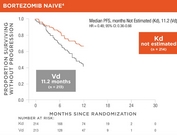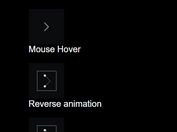jQuery Plugin To Animate A Sequence Of Images On Scroll - Reanimator
| File Size: | 150 KB |
|---|---|
| Views Total: | 2277 |
| Last Update: | |
| Publish Date: | |
| Official Website: | Go to website |
| License: | MIT |
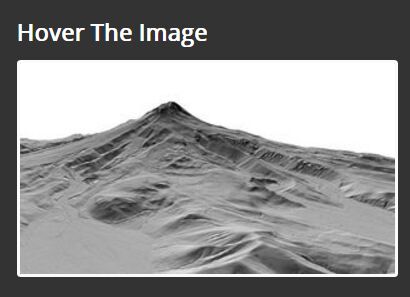
Reanimator is a lightweight and easy-to-use jQuery plugin that has the ability to animate a sequence of images on page scroll and/or with hover/click events.
How to use it:
1. Include the jQuery Reanimator plugin's CSS file in the header of the html file.
<link href="jquery-reanimator.css" rel="stylesheet">
2. Add your image sequences into a container element like this:
<div class="reanimator"> <img src="images/1.jpg"> <img src="images/2.jpg"> <img src="images/3.jpg"> <img src="images/4.jpg"> <img src="images/5.jpg"> <img src="images/6.jpg"> ... </div>
3. Include jQuery library and the jQuery Reanimator plugin's JavaScript file at the end of the html file.
<script src="//code.jquery.com/jquery-3.1.1.slim.min.js"></script> <script src="jquery-reanimator.js"></script>
4. Active the plugin by calling the function on the 'reanimator' container.
$('div.reanimator').reanimator();
5. Config the image sequence animation with the following settings:
$('div.reanimator').reanimator({
// debug mode
"debug": false,
// extra space above the image's actual position
"above": 0,
// extra space below the image's actual position
"below": 0,
// enable animation on scroll
"scroll": true,
// enable animation on click
"click": false,
// enable animation on hover
"mouse": false
});
6. You can also pass the settings by using the data-reanimator-OPTIONNAME directly on the container element.
<div class="reanimator"
data-reanimator-above="250"
data-reanimator-below="250">
<img src="images/1.jpg">
<img src="images/2.jpg">
<img src="images/3.jpg">
<img src="images/4.jpg">
<img src="images/5.jpg">
<img src="images/6.jpg">
...
</div>
This awesome jQuery plugin is developed by GreenInfo-Network. For more Advanced Usages, please check the demo page or visit the official website.