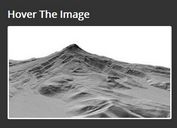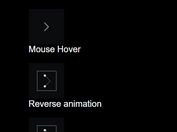Create Animations From A Sequence Of Images - jQuery Animate.js
| File Size: | 109 KB |
|---|---|
| Views Total: | 1387 |
| Last Update: | |
| Publish Date: | |
| Official Website: | Go to website |
| License: | MIT |
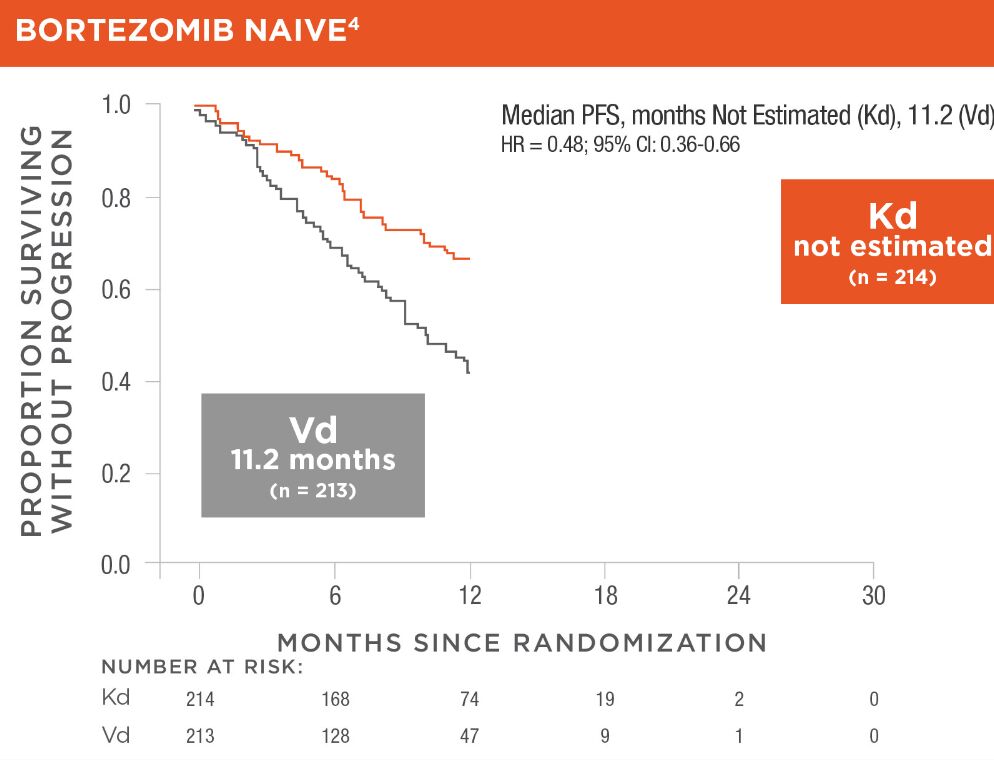
Animate.js is a tiny jQuery plugin for creating chainable animations from a sequence of images. This plugin is used to combine a series of images together to create a GIF-style animated image.
It supports fadeIn/fadeOut/Reveal animations, custom image positions, and configurable animation delays. This way you can create simple/advanced/customizable animations without the hassle of writing any CSS or JavaScript animation codes.
How to use it:
1. Load the animate.js after jQuery.
<script src="/path/to/cdn/jquery.min.js"></script> <script src="/path/to/js/animate.js"></script>
2. Create a container to hold the animation.
<div class="example"></div>
3. Add a set of animations to the animationSets array as follows.
var options = {
// width & height in pixels
'width': 813,
'height': 614,
// unique ID
'id': 'jqueryscript',
// define your animations here
'animationSets': [
new Animation([
{
// image source
'imagesrc': 'images/chart-bg.jpg',
// position
'position': {
x: 0,
y: 0
},
'width': 813,
'height': 614,
}, {
'imagesrc': 'images/gray-line-1.png',
'position': {
x: 164,
y: 94
},
'width': 221,
'height': 212,
// reveal, fadeIn, or fadeOut
'type': 'reveal',
// duration in ms
'duration': 500,
}, {
'imagesrc': 'images/orange-line-1.png',
'position': {
x: 164,
y: 90
},
'width': 221,
'height': 125,
'type': 'reveal',
'duration': 2000,
// delay in ms
'delay': 1000
}
]),
new Animation([
{
'imagesrc': 'images/orange-explanation.png',
'position': {
x: 634,
y: 150
},
'width': 179,
'height': 100,
'type': 'fadeIn',
'duration': 500,
// unique ID
'id': 'fadeout-2',
'delay': 100
}, {
'imagesrc': 'images/gray-explanation.png',
'position': {
x: 170,
y: 321
},
'width': 179,
'height': 100,
'type': 'fadeIn',
'duration': 500,
'id': 'fadeout-1',
}
]),
new Animation([
{
'imagesrc': 'images/2-lines.png',
'position': {
x: 385,
y: 214
},
'width': 244,
'height': 153,
'type': 'reveal',
'duration': 1000,
}, {
'type': 'fadeOut',
'duration': 500,
'id': 'fadeout-1',
}, {
'id': 'fadeout-2',
'type': 'fadeOut',
'duration': 500,
'delay': 250
}], true // true = trigger the animation on click/tap
)
]
}
4. Initialize the plugin and render the animation in the container you just created.
var myAnimation = new AnimationLoader('.example', options);
myAnimation.init();
This awesome jQuery plugin is developed by akrikorian85. For more Advanced Usages, please check the demo page or visit the official website.