Create Cool Visual Effect With jQuery and Canvas - quietflow.js
| File Size: | 18.2 KB |
|---|---|
| Views Total: | 3113 |
| Last Update: | |
| Publish Date: | |
| Official Website: | Go to website |
| License: | MIT |
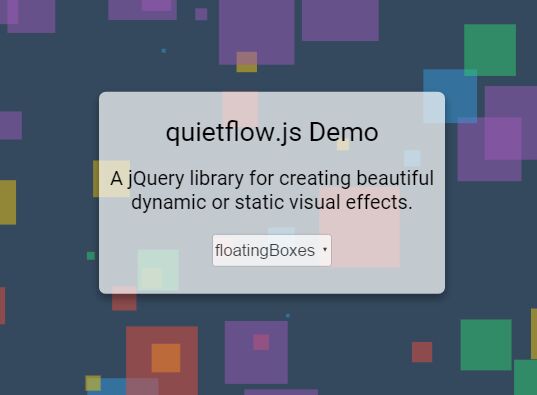
The quietflow.js jQuery plugin currently provides 9 pretty cool visual effects for your elements' background using HTML5 canvas and a little bit of jQuery.
Visual effects included:
- squareFlash
- vortex
- bouncingBalls
- shootingLines
- simpleGradient
- starfield
- layeredTriangles
- cornerSpikes
- floatingBoxes
Installation:
# NPM npm install quietflow # Bower bower install quietflow
How to use it:
1. Import both jQuery library and the minified version of the jQuery quietflow.js plugin into your html page.
<script src="//code.jquery.com/jquery-3.1.1.min.js"></script> <script src="lib/quietflow.min.js"></script>
2. Call the function on the target container element and specify the visual effect you want to use.
$("body").quietflow({
theme : "squareFlash"
})
3. All default options of the visual effects.
squareFlash : {
squareSize : 10,
maxRed : 255,
maxGreen : 255,
maxBlue : 255,
speed : 100
},
vortex : {
mainRadius : 20,
miniRadii : 30,
backgroundCol : "#3498DB",
circleCol : "#34495E",
speed : 10
},
bouncingBalls : {
specificColors : [],
backgroundCol : "#ECF0F1",
maxRadius : 40,
bounceSpeed : 50,
bounceBallCount : 50,
transparent : true
},
shootingLines : {
backgroundCol : "#000",
lineColor : "#FFF",
speed : 150,
lineGlow : "#FFF",
lines : 50
},
simpleGradient : {
primary : "#D4145A",
accent : "#FBB03B"
},
starfield : {
starColor : "#FFF",
starSize : 3,
speed : 100
},
layeredTriangles : {
backgroundCol : "#D6D6D6",
transparent : true,
specificColors : [],
triangles : 50
},
cornerSpikes : {
specificColors : [],
backgroundCol : "#FFF",
lineColor : "#000",
speed : 100,
lineGlow : "#FFF"
},
floatingBoxes : {
specificColors : [],
boxCount : 400,
maxBoxSize : 80,
backgroundCol : "#D6D6D6",
transparent : false,
speed : 100
}
This awesome jQuery plugin is developed by paulkr. For more Advanced Usages, please check the demo page or visit the official website.











