Fancy Click Animations With jQuery And CSS3 - animateClick
| File Size: | 64.1 KB |
|---|---|
| Views Total: | 2599 |
| Last Update: | |
| Publish Date: | |
| Official Website: | Go to website |
| License: | MIT |
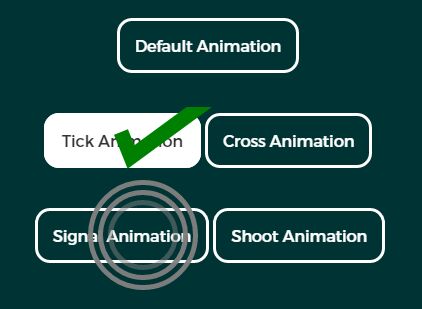
animateClick is a lightweight jQuery plugin which brings 5 cool click animations to your elements when clicking/tapping, heavily based on CSS3 and SVG drawing animation.
How to use it:
1. Include the jQuery animateClick plugin in your page just before the end of body tag. Make sure you first have jQuery library installed.
<script src="jquery.min.js"></script> <script src="animateClick.js"></script>
2. Create a default click animation on your element.
$('#btn').animateClick({
"color":"black"
});
3. Change the animation type. The plugin currently comes with 5 animations:
- default (ripple)
- signal
- shoot
- tick
- cross
$('#btn').animateClick({
"animation":"signal"
});
4. Override the default size of the click animation.
$('#btn').animateClick({
"size": 10
});
About Author:
Author: Arun Thomas
Website: http://ajarunthomas.com/jquery/animateClick/
This awesome jQuery plugin is developed by ajarunthomas. For more Advanced Usages, please check the demo page or visit the official website.






