Fullpage Parallax Scrolling with Side Navigation Using jQuery
| File Size: | 3.65 KB |
|---|---|
| Views Total: | 16782 |
| Last Update: | |
| Publish Date: | |
| Official Website: | Go to website |
| License: | MIT |
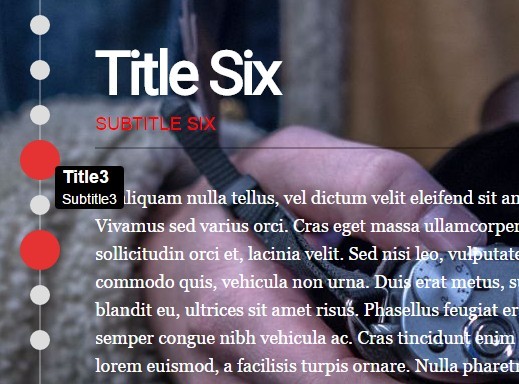
A jQuery & CSS3 powered fullpage parallax scrolling effect that comes with a side dots navigation that indicates which content section you're viewing on and allows you to scroll the webpage to specific point.
How to use it:
1. Create a list of navigation dots with anchor tags that point to different content sections within the document.
<div class="nav">
<ul class="dot-nav">
<li>
<a href="#one" class="active" scroll-data="one"></a>
<span><b>Section One</b>
Test Heading here</span>
</li>
<li>
<a href="#two" scroll-data="two"></a>
<span><b>Section Two</b>
Subtitle</span>
</li>
<li>
<a href="#three" scroll-data="three"></a>
<span><b>Section Three</b>
Subtitle2</span>
</li>
...
</ul>
</div>
2. Create content sections with corresponding IDs.
<div class="main">
<section id="one" data-anchor="one" class="page-block">
<div class="content">
<h1>Section One</h1>
<h3>Title One</h3>
<p>Content One</p>
</div>
</section>
<section id="two" data-anchor="two" class="page-block">
<div class="content">
<h1>Section Two</h1>
<h3>Subtitle Two</h3>
<p>Content Two</p>
</div>
</section>
<section id="three" data-anchor="three" class="page-block">
<div class="content">
<h1>Section Three</h1>
<h3>Subtitle Three</h3>
<p>Content Three</p>
</div>
</section>
...
</div>
3. The CSS for the dots navigation.
@media (min-width: 800px) {
.nav {
display: none;
position: fixed;
top: 0;
bottom: 0;
left: 0;
height: 100%;
list-style: none;
z-index: 997;
}
@media (min-width: 500px) and (min-height: 375px) {
.nav {
display: block;
}
}
.nav:before {
border-left: 2px solid rgba(255, 255, 255, 0.3);
content: "";
position: absolute;
top: 0;
bottom: 0;
height: 100%;
left: 49px;
}
.dot-nav {
list-style: none;
position: relative;
z-index: 5;
}
.dot-nav a {
display: inline-block;
background: #ddd;
width: 20px;
height: 20px;
border-radius: 100%;
vertical-align: middle;
}
.dot-nav a:hover {
-webkit-transition: all 0.15s ease-in-out;
transition: all 0.15s ease-in-out;
background-color: #e53333;
-webkit-transform: scale(2);
-ms-transform: scale(2);
transform: scale(2);
}
.dot-nav a.active {
background-color: #e53333;
-webkit-transform: scale(2);
-ms-transform: scale(2);
transform: scale(2);
}
.dot-nav li {
margin: 25px 0;
}
.dot-nav li span {
opacity: 0;
position: fixed;
vertical-align: middle;
color: #fff;
background: #000;
padding: 2px 7px;
margin-top: -4px;
margin-left: 25px;
border-radius: 4px;
-webkit-transition: opacity 0.3s ease-in-out;
transition: opacity 0.3s ease-in-out;
font-size: 14px;
}
.dot-nav li span b {
display: block;
font-size: 18px;
line-height: 1;
margin-bottom: 5px;
}
.dot-nav li a:hover + span {
opacity: 1;
}
4. The CSS styles for the main content.
.main {
height: 100%;
position: relative;
}
.page-block {
background-size: cover;
}
.content {
width: 70%;
margin: 0 auto;
padding: 3em 0;
color: #fff;
}
5. Add background images into the content sections.
#one {
background: url(1.jpg) no-repeat center center fixed;
}
#two {
background: url(2.jpg) no-repeat center center fixed;
}
#three {
background: url(3.jpg) no-repeat center center fixed;
}
6. The jQuery script to enable the dots navigation & parallax scrolling effect.
$('.dot-nav a').on('click', function() {
var scrollAnchor = $(this).attr('data-scroll'),
scrollPoint = $('section[data-anchor="' + scrollAnchor + '"]').offset().top - 28;
$('.main').animate({
scrollTop: scrollPoint
}, 500);
return false;
})
$(window).scroll(function() {
var windscroll = $(window).scrollTop();
if (windscroll >= 100) {
$('.dot-nav').addClass('fixed');
$('.main section').each(function(i) {
if ($(this).position().top <= windscroll) {
$('.dot-nav a.active').removeClass('active');
$('.dot-nav a').eq(i).addClass('active');
}
});
} else {
$('dot-nav').removeClass('fixed');
$('dot-nav a.active').removeClass('active');
$('dot-nav a:first').addClass('active');
}
}).scroll();
This awesome jQuery plugin is developed by verdana. For more Advanced Usages, please check the demo page or visit the official website.











