Viewport-triggered Elements Slide In Animations with jQuery
| File Size: | 346 KB |
|---|---|
| Views Total: | 2843 |
| Last Update: | |
| Publish Date: | |
| Official Website: | Go to website |
| License: | MIT |
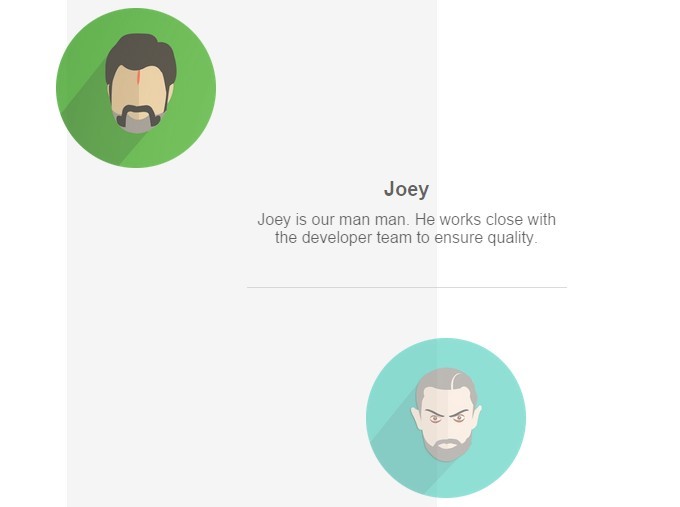
A very simple jQuery script that reveals html elements with slide & fade animations as they are scrolled into view.
How to use it:
1. Add html element into your document.
<div id="canvas">
<div id="top_block">
<img src="images/meet_team.png" id="meet_team_img">
</div>
<div class="member_box">
<img src="images/team_1.png" class="member_photo" id="first">
<span class="member_name" id="1">Joey</span>
<span class="member_description">Joey is our man man. He works close with the developer team to ensure quality.</span>
<img src="images/team_2.png" class="member_photo" id="second">
<span class="member_name" id="2">Karl</span>
<span class="member_description">Karl is typically half asleep on the job so he is our coffee boy.</span>
<img src="images/team_3.png" class="member_photo" id="third">
<span class="member_name" id="3">Bobby</span>
<span class="member_description">Bobby keeps everything afloat. Bobby can do anything you ask. He enjoys summer nights and fishing.</span>
<img src="images/team_4.png" class="member_photo" id="fourth">
<span class="member_name" id="4">Ray</span>
<span class="member_description">Ray is a spastic maniac who is a great coder, although he much prefers to be not be disturbed.</span>
<img src="images/team_5.png" class="member_photo" id="fifth">
<span class="member_name" id="5">Hugh</span>
<span class="member_description">Hugh is our customer consultant and takes a great amount of pride in incrementing his street credit.</span>
<img src="images/team_6.png" class="member_photo" id="sixth">
<span class="member_name" id="6">Elon</span>
<span class="member_description">Elon lives to draw, paint and design. So he is our wonderful chef.</span>
</div>
</div>
2. Load the needed jQuery JavaScript library in the document.
<script src="//code.jquery.com/jquery-1.11.3.min.js"></script>
3. Defining our variables in the root of the code and updating those variables every time we scroll.
var windowHeight = $(window).height();
var windowScrollPosTop = $(window).scrollTop();
var windowScrollPosBot = windowHeight + windowScrollPosTop;
if ($(window).height() > 510) {
$("#top_block").css("height", $(window).height());
};
4. The core jQuery method.
$.fn.revealOnScroll = function(direction) {
return this.each(function() {
var objectOffset = $(this).offset();
var objectOffsetTop = objectOffset.top;
if (!$(this).hasClass('hidden')) {
if (direction == "right") {
$(this).css({
"opacity" : 0,
"right" :"400px"
});
} else {
$(this).css({
"opacity" : 0,
"right" :"-400px"
});
}
$(this).addClass("hidden");
}
if (!$(this).hasClass("animation-complete")) {
if (windowScrollPosBot > objectOffsetTop) {
$(this).animate({
"opacity" : 1,
"right" : 0},
500).addClass("animation-complete");
}
}
});
}
4. Reveal the elements on scroll.
$(window).scroll(function() {
windowHeight = $(window).height();
windowScrollPosTop = $(window).scrollTop();
windowScrollPosBot = windowHeight + windowScrollPosTop;
$("#first").revealOnScroll("right");
$("#1").revealOnScroll("left");
$("#second").revealOnScroll("left");
$("#2").revealOnScroll("right");
$("#third").revealOnScroll("right");
$("#3").revealOnScroll("left");
$("#fourth").revealOnScroll("left");
$("#4").revealOnScroll("right");
$("#fifth").revealOnScroll("right");
$("#5").revealOnScroll("left");
$("#sixth").revealOnScroll("left");
$("#6").revealOnScroll("right");
$(".member_description").revealOnScroll();
});
This awesome jQuery plugin is developed by kineticR. For more Advanced Usages, please check the demo page or visit the official website.











