Easy Peasy Parallax Effect with jQuery and CSS
| File Size: | 150 KB |
|---|---|
| Views Total: | 2791 |
| Last Update: | |
| Publish Date: | |
| Official Website: | Go to website |
| License: | MIT |
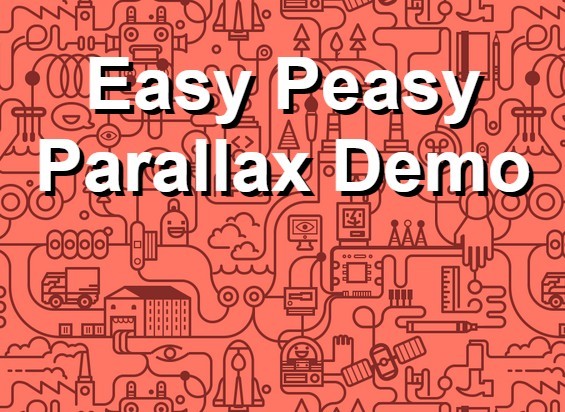
A simplest way to create an interactive background parallax scrolling effect with few lines of Javascript.
See also:
- jQuery Plugin To Add Interative Parallax Effects To Objects - Piao
- Minimalist 3D Parallax Effect with jQuery and CSS3
- jQuery Plugin To Create Interactive Parallax Effects - Real Parallax
- Smooth Parallax Effects with jQuery and CSS3 - woolParalax
- Interactive Mouse Hover Parallax Effect with jQuery - Mouse Parallax
- Simple and Lightweight jQuery Parallax Engine - Parallax.js
- Creating 3D Interative Parallax Background Effects with jQuery - Simples 3D
- Interactive Parallax Effect with jQuery - jparallax
How to use it:
1. Make a position-absolute element on your web page.
<div class="wrapper"> ... </div>
2. Add a background image to the container element.
.wrapper {
background: url(bg.png) repeat 0 0;
background-size: 500px;
height: 100%;
left: 0;
position: absolute;
top: 0;
width: 100%;
}
3. Include the needed jQuery JavaScript library at the bottom of your web page.
<script src="//code.jquery.com/jquery-1.11.2.min.js"></script>
4. Detect the mousemove event and change the background position of your background image to create an interactive moving background that reacts to viewer's cursor.
$('.wrapper').mousemove(function(e) {
var x = (e.pageX * -1 / 2), y = (e.pageY * -1 / 2);
$(this).css('background-position', x + 'px ' + y + 'px');
});
5. You can also implement the peasy parallax effect in vanilla JavaScript without the need of jQuery library.
document.querySelector('.wrap').addEventListener('mousemove', function(e){
var x = (e.pageX * -1 / 2), y = (e.pageY * -1 / 2);
this.style.backgroundPosition = x + 'px ' + y + 'px';
});
This awesome jQuery plugin is developed by BrianDGLS. For more Advanced Usages, please check the demo page or visit the official website.











