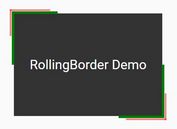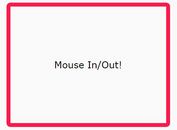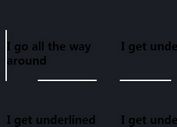Animated Block Borders In JavaScript - jQeury Nicebord.js
| File Size: | 6.25 KB |
|---|---|
| Views Total: | 849 |
| Last Update: | |
| Publish Date: | |
| Official Website: | Go to website |
| License: | MIT |
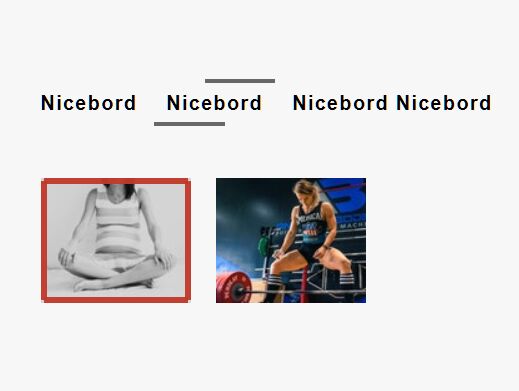
Nicebord.js is small jQuery plugin to create animated borders for any block level element using plain JavaScript and CSS.
Fully configurable and works with most modern browsers and even IE 10/9/8.
See also:
How to use it:
1. Include reference to jQuery library and the Niceboder plugin's files.
<!-- jQuery --> <script src="https://code.jquery.com/jquery-1.12.4.min.js" integrity="sha384-nvAa0+6Qg9clwYCGGPpDQLVpLNn0fRaROjHqs13t4Ggj3Ez50XnGQqc/r8MhnRDZ" crossorigin="anonymous"></script> <!-- nicebord plugin files --> <script src="./js/nicebord.js"></script> <link href="./css/nicebord.css" rel="stylesheet" />
2. To create default animated borders, just attach the function nicebord to the target block element.
<div class="example"> Content Here </div>
$(function(){
$('#example').nicebord();
});
3. Customize the border size & color.
$('#example').nicebord({
color: '#999',
size: 3
});
4. Set the orientation of the animation: clockwise(ckw) or anticlockwise(ackw).
$('#example').nicebord({
orientation: 'ckw'
});
5. Enabled/disbale top/right/bottom/left borders.
$('#example').nicebord({
pos: 'top,right,bottom,left'
});
6. Set the animation speed in milliseconds.
$('#example').nicebord({
speed : 500
});
7. Set the position of the animated borders. True = inside the element.
$('#example').nicebord({
direction: false
});
8. Set the fix option to true if the target element has a fix height.
$('img').nicebord({
fix: true
});
9. Set whether this animation starts from the center of the block element.
$('img').nicebord({
center: false
});
10. All default options
$('img').nicebord({
color: '#999',
orientation: 'ckw',
size: 3,
pos: 'top,right,bottom,left',
speed : 200,
direction: false,
fix: false,
center: false
});
This awesome jQuery plugin is developed by dkdevru. For more Advanced Usages, please check the demo page or visit the official website.