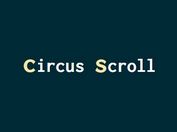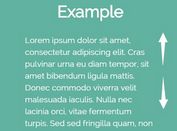jQuery Plugin For Panning An Image With Mouse Interaction - Image Panner
| File Size: | 992 KB |
|---|---|
| Views Total: | 1396 |
| Last Update: | |
| Publish Date: | |
| Official Website: | Go to website |
| License: | MIT |

Image Panner is a small jQuery plugin for panning an absolute positioned image that responds to mouse movement.
How to use it:
1. Include jQuery library and the jQuery image panner plugin in your web page.
<script src="//ajax.googleapis.com/ajax/libs/jquery/1.11.1/jquery.min.js"></script> <script type="text/javascript" src="js/jquery.image.panner.js"></script>
2. Include the jQuery easing plugin for easing functions.
<script src="//cdnjs.cloudflare.com/ajax/libs/jquery-easing/1.3/jquery.easing.min.js"></script>
3. Include the jQuery fitToWindow plugin for resizing images to its parent container.
<script src="js/jquery.fitToWindow.js"></script>
4. Wrap the image you want to pan in a container.
<div id="imageWrapper"> <div class="container"> <img src="images/mountain.jpg" class="pan"> </div> </div>
5. Optionally, you can create a loader to indicate the loading progress of the image.
<div id="loading"> <img src="images/loader.gif" alt="Loader"> </div>
6. The required CSS styles for the plugin.
html,
body { height: 100%; }
body {
margin: 0;
padding: 0;
}
#loading {
position: fixed;
top: 0;
width: 100%;
height: 100%;
background: #201E20;
z-index: 999999;
display: block !important;
}
#loading img {
position: fixed;
top: 50%;
left: 50%;
margin: -25px 0 0 -25px;
}
#imageWrapper {
position: relative;
overflow: hidden;
height: 100%;
width: 100%;
}
#imageWrapper .container {
position: relative;
left: 0;
}
#imageWrapper .pan { position: absolute }
7. The javascript to enable the image loader.
$(window).load(function() {
$("#loading").fadeOut("1000", function() {
// Animation complete
$('#loading img').css("display","none");
$('#loading').css("display","none");
$('#loading').css("background","none");
$('#loading').css("width","0");
$('#loading').css("height","0");
});
});
7. The javascript to active the image pan functionality on the image.
$(function() {
$(".pan").fitToWindow({container:"#imageWrapper", centerImage:false, callback: function(){
$("#imageWrapper").imagePanner();
}
});
});
8. Available settings.
animSpeed : 500, // ease speed in milliseconds easeType : "easeOutCirc", // easing options useAnimation: true
This awesome jQuery plugin is developed by cultofgeek. For more Advanced Usages, please check the demo page or visit the official website.