Create Advanced Animations with jQuery and CSS3 Transitions - isAlive
| File Size: | 6.7 MB |
|---|---|
| Views Total: | 2794 |
| Last Update: | |
| Publish Date: | |
| Official Website: | Go to website |
| License: | MIT |
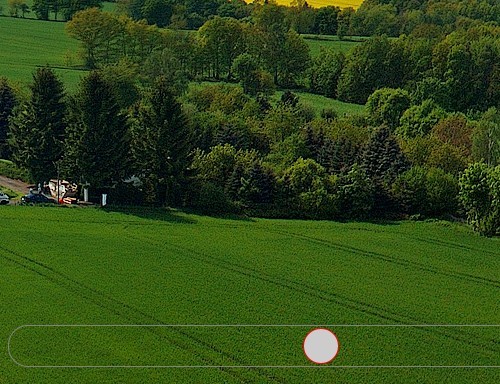
isAlive is a jQuery plugin used to create advanced, complex animations for your website using jQuery animation functions and CSS3 transitions.
More examples:
How to use it:
1. Include jQuery library and the jQuery isAlive plugin in the document.
<script type="text/javascript" src="jquery.js"></script> <script type="text/javascript" src="jquery.isAlive.min.js"></script> <script type="text/javascript" src="jquery.isAlive.helper.js"></script>
2. Include the jQuery easing plugin for easing effects (Optional).
<script type="text/javascript" src="easing.js">
3. Setup the plugin.
<script type="text/javascript">
var elements = {};/*THIS IS THE ANIMATIONS OBJECT */
$(document).ready(function(){
jQuery('#scroll-over-me').isAlive('create',{ /*USE A JQUERY SELECTOR OR ANY ALIAS YOU WANT*/
elements:animations /*HERE IS WHERE YOU WILL ADD ALL THE PLUGIN OPTIONS*/
});
});
</script>
4. Check the plugin manual under the manual folder to learn more about the animation objects, plugin options, methods and much more.
Change logs:
2014-12-20
- v1.11.1
- adding element object to "onStep", "onLoadingComplete" and "onRebuild" events
2014-12-20
- v1.11.0
- the animation now binds to the DOM element, not the selector as until now
- adding "navPointsClickPrevent"
- wrappers get a base class(isalive-base-X)
- default class for animating elements is (isalive-element-X)
2014-09-09
- v1.10.1
2014-07-04
- v1.10.0
This awesome jQuery plugin is developed by georgecheteles. For more Advanced Usages, please check the demo page or visit the official website.











