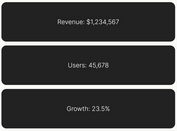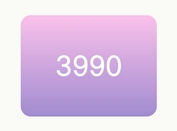Create Scrolling Movie End Credits For Webpage Using jQuery
| File Size: | 74 KB |
|---|---|
| Views Total: | 10383 |
| Last Update: | |
| Publish Date: | |
| Official Website: | Go to website |
| License: | MIT |

End Credits is a jQuery plugin used to scroll a list of Html elements smoothly from bottom to top in a fullpage black screen, similar to the scrolling movie credits.
How to use it:
1. Include the required endcredits.css in the header of your web page.
<link rel="stylesheet" href="static/endcredits.css">
2. Include jQuery library and the jQuery end credits plugin in the footer of your web page.
<script src="http://ajax.googleapis.com/ajax/libs/jquery/1.11.1/jquery.min.js"></script> <script src="static/endcredits.js"></script>
3. Create a link with name="creditos" to open the end credits.
<a class="btn btn-lg btn-success" href="#creditos" name="creditos">Open Credits</a>
4. Create a list of Html elements for the credits.
<div id="titles"> <div id="credits"> <div id="the-end"> Title </div> ... </div> <div class="clearfix"></div> </div>
This awesome jQuery plugin is developed by Malkafly. For more Advanced Usages, please check the demo page or visit the official website.