jQuery Plugin To Auto Scroll Down A Web Page - Hungry Scroller
| File Size: | 114 KB |
|---|---|
| Views Total: | 2430 |
| Last Update: | |
| Publish Date: | |
| Official Website: | Go to website |
| License: | MIT |
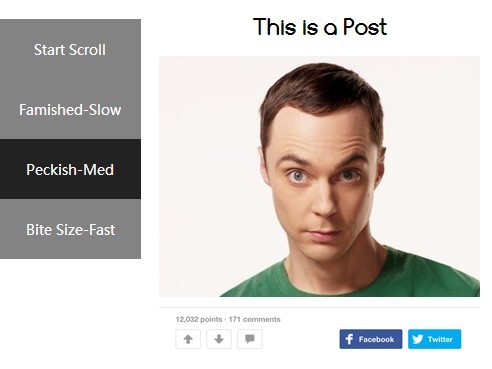
Hungry Scroller is a jQuery plugin to create page scroll controls which allow the visitors to automatically scroll down the web page at a predetermined speed.
How to use it:
1. Add the page scroll controls in your web page.
<ul class="scroller">
<li class="scroll">Start Scroll</li>
<ul class="speeds">
<li class="slow">Famished-Slow</li>
<li class="med">Peckish-Med</li>
<li class="fast">Bite Size-Fast</li>
</ul>
</ul>
2. The sample CSS to style the page auto scroll controller.
ul.scroller {
position: fixed;
top: 25%;
left: 0;
list-style-type: none;
padding: 0;
}
ul.speeds {
padding-left: 0;
display: none;
list-style-type: none;
}
ul.scroller li { text-align: center; }
ul.scroller li:hover {
background: #222;
cursor: pointer;
}
.scroller li {
background: rgba(51,51,51,0.6);
padding: 20px;
color: #fff;
position: relative;
}
.appear { display: block; }
.left-list-border { border-left: 1px solid rgb(135,190,39); }
3. Include the latest jQuery library and the jQuery Hungry Scroller plugin at the bottom of your web page.
<script src="//code.jquery.com/jquery-1.11.1.min.js"></script> <script src="js/hungryscroller.js"></script>
4. Call the plugin on body/Html tags and set the auto scroll speed you wish to apply.
$(function(){
$('body,html').hungryscroller({
// scrolls through document in 45 seconds
slowSpeed: 45000,
// scrolls through document in 22 seconds
medSpeed: 22000,
// scrolls through document in 15 seconds
fastSpeed: 15000
});
});
This awesome jQuery plugin is developed by ivz. For more Advanced Usages, please check the demo page or visit the official website.









