Automatic Smooth Page Scroll Plugin With jQuery - autoscroll.js
| File Size: | 8.55 KB |
|---|---|
| Views Total: | 11855 |
| Last Update: | |
| Publish Date: | |
| Official Website: | Go to website |
| License: | MIT |
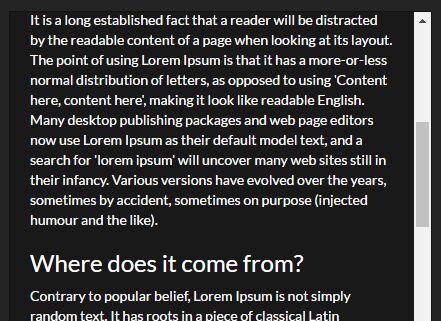
autoscroll.js(verticalScroller.js) is very small jQuery plugin which helps you implement smooth, automatic, vertical scrolling effects on any scrollable area. A great tool to create an auto-scroll webpage for better readability.
How to use it:
1. Include jQuery library and the jQuery verticalScroller.js plugin on the webpage.
<script src="//code.jquery.com/jquery.min.js"></script> <script src="verticalScroller.js"></script>
2. Just call the function on the desired scrollable container and done.
$("#container").scroller();
// or
var demo = new Scroller('#container');
3. Available plugin options.
$("#container").scroller('{
// target container
"element" : "#container",
// 3000ms
"delay" : 3000 ,
// 100px
"amount" : "100" }
');
4. You can also pass the options via data-config attribute as follows:
<div class="AutoScroll scroller" id="id"
data-config='{"delay" : 2000 , "amount" : 100}'>
Change log:
2016-12-20
- Fixed bug with jQuery 3.x
2016-09-17
- v1.0.1
2016-09-12
- renamed to autoscroll.js
- release v1.0,0
2016-09-11
- added options
This awesome jQuery plugin is developed by ankitjain28may. For more Advanced Usages, please check the demo page or visit the official website.











