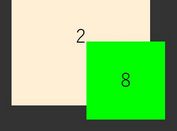Text Kinetic Effect Using jQuery And GSAP
| File Size: | 689 KB |
|---|---|
| Views Total: | 759 |
| Last Update: | |
| Publish Date: | |
| Official Website: | Go to website |
| License: | MIT |

A tiny script that makes use of jQuery and GSAP libraries to create a fancy kinetic animation effect on any text when clicking.
How to use it:
1. Import necessary JavaScript and Stylesheet:
import _ from "lodash";
import "reset-css";
import "./styles/style.scss";
import { gsap } from "gsap";
import $ from "jquery";
2. The HTML structure:
<div class="effect__wrapper">
<div class="effect-kinetic" id="effect-kinetic">
<div class="effect-kinetic__item effect-kinetic__item--black">
jQueryScript
</div>
</div>
</div>
3. The necessary CSS styles:
.effect__wrapper {
display: -webkit-box;
display: -ms-flexbox;
display: flex;
-webkit-box-pack: center;
-ms-flex-pack: center;
justify-content: center;
-webkit-box-align: center;
-ms-flex-align: center;
align-items: center;
width: 100vw;
height: 100vh;
}
.effect-kinetic {
position: relative;
display: -webkit-box;
display: -ms-flexbox;
display: flex;
width: 100%;
-webkit-box-pack: center;
-ms-flex-pack: center;
justify-content: center;
-webkit-box-align: center;
-ms-flex-align: center;
align-items: center;
cursor: pointer;
}
.effect-kinetic__item {
font-family: "arial";
font-size: 8vw;
font-weight: 700;
-webkit-transform-origin: center center;
transform-origin: center center;
position: absolute;
}
.effect-kinetic__item--black:nth-child(1) {
color: #000;
z-index: 12;
}
.effect-kinetic__item--white:nth-child(1) {
color: #fff;
z-index: 12;
}
.effect-kinetic__item:nth-child(2) {
color: #fbeb62;
z-index: 11;
}
.effect-kinetic__item:nth-child(3) {
color: #fb9363;
z-index: 10;
}
.effect-kinetic__item:nth-child(4) {
color: #fb5b5b;
z-index: 9;
}
.effect-kinetic__item:nth-child(5) {
color: #fb527b;
z-index: 8;
}
.effect-kinetic__item:nth-child(6) {
color: #fc52db;
z-index: 7;
}
.effect-kinetic__item:nth-child(7) {
color: #d35bfb;
z-index: 6;
}
.effect-kinetic__item:nth-child(8) {
color: #7353fa;
z-index: 5;
}
.effect-kinetic__item:nth-child(9) {
color: #5473fb;
z-index: 4;
}
.effect-kinetic__item:nth-child(10) {
color: #6cebfb;
z-index: 3;
}
.effect-kinetic__item:nth-child(11) {
color: #6afbf3;
z-index: 2;
}
.effect-kinetic__item:nth-child(12) {
color: #7cfb8b;
z-index: 1;
}
4. The core JavaScript (jQuery script) to enable the Kinetic Effect.
$(".effect-kinetic").each(function (index) {
for (let i = 1; i < 12; i++) {
var cloned = $(this).find(">:first-child").clone();
$(this).append(cloned);
}
$(this).on("click", function () {
var tl = gsap.timeline();
tl.staggerTo(".effect-kinetic__item", 0.4, { rotation: "-3" }, 0.03, 0.7);
tl.staggerTo(".effect-kinetic__item", 0.5, { rotation: 3 }, 0.03, 1.1);
tl.staggerTo(".effect-kinetic__item", 0.5, { rotation: 0 }, 0.03, 1.6);
});
});
5. Build the demo.
$ npm install $ npm run-script build
This awesome jQuery plugin is developed by mrzepecki. For more Advanced Usages, please check the demo page or visit the official website.