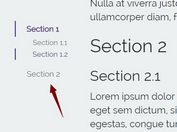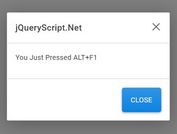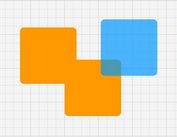10 Best Material Ripple Click/Tap Effects In JavaScript/CSS (2025 Update)
What Is Ripple Click/Tap Effect
Ripple Click/Tap Effect is a user interaction concept introduced in Google Android & Material Design that displays an 'ink ripple' interaction effect when the user clicks/taps an interactive element such as links, action buttons, toggle elements, etc.
The Best Ripple Click/Tap Effect
Tired of looking for a solution to create the interaction effect on your Material Design styled web project? This is the 10 best JavaScript and/or Pure CSS solutions to implement the ripple click/tap effect on your webpage in a quick way. Have fun!
Originally Published Sep 27 2019, updated Mar 03 2025
Table of contents:
- jQuery Ripple Click/Tap Effects
- Vanilla JavaScript Ripple Click/Tap Effects
- CSS Only Ripple Click/Tap Effects
jQuery Ripple Click/Tap Effects:
Material Design's Ripple Effect Made Easy - PaperRipple.js
A lightweight JavaScript library that allows web developers to easily add the Material Design ripple effect to any UI elements. Works with both Vanilla JavaScript and jQuery.
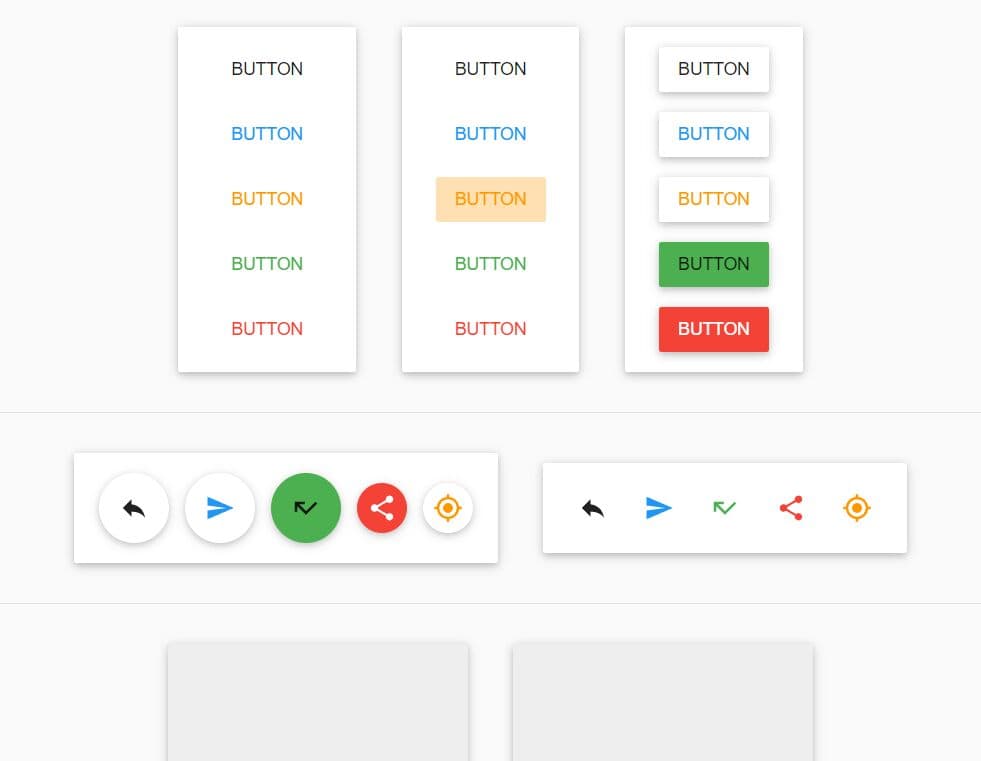
Material Design Wave-like Animation On Click - jQuery Ripple.js
A jQuery plugin that adds a customizable stunning ripple click effect, which is a visual technique commonly used in Material design, to elements on your website or web application.
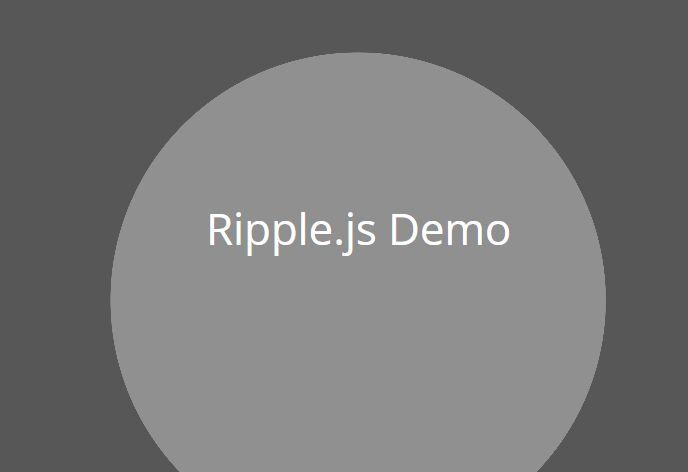
Material Ripple Effect In jQuery And CSS3 - Ripple.js
A tiny jQuery plugin that creates a Material Design ripple effect when you click/tap on a button or any DOM element you specify.
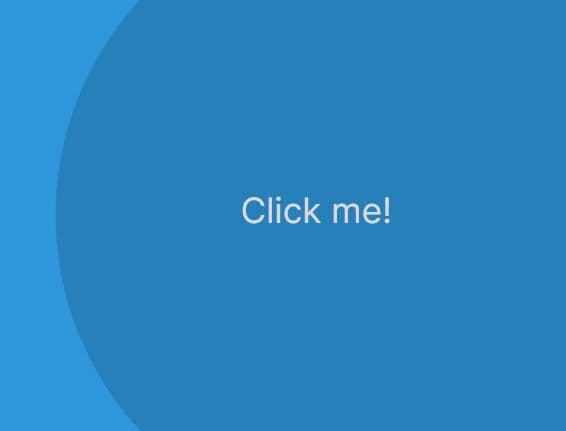
Configurable Ripple Effect On Click/Tap - jQuery Waves.js
A tiny jQuery plugin that applies Android (Material Design) inspired, click/tap triggered ripple effect to any DOM elements within the document.

Ink Ripple Style User Interaction Using jQuery and CSS3 - Ink Drops
A jQuery plugin to create a cool Material Design style user interaction where an ink-drop like element moves out radially from the position where the user taps/clicks.
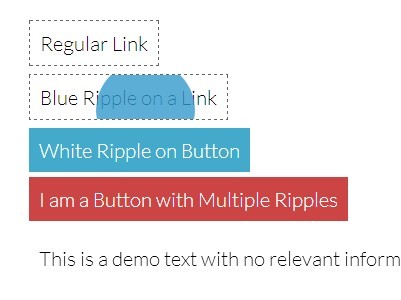
Vanilla JavaScript Ripple Click/Tap Effects:
Ripple Effect That Triggers On Click/Tap – Ripple.js
This tiny JavaScript library generates a ripple effect on any button, which will trigger at which point you click the button.

High-performance Ripple Click Effect – chaocore-ripple
A JavaScript/TypeScript library that creates a sleek, high-performance, and highly customizable ripple effect on elements when clicked.

Button Ripple Effect On Click
A tiny JavaScript implementation of the button ripple click effect inspired by Material Design.

Minimal Ripple Click & Hover Effect – ripple.js
A tiny JavaScript library that brings a Material Design-inspired ripple click/hover effect to your web elements. Not only does ripple.js add a visually appealing effect to your elements, but it can also help to reinforce the user’s action and make your site feel more responsive.

Highly Customizable Ripple Effect In JavaScript – Ripple.js
A brand new JavaScript library that applies a highly customizable ripple effect to any DOM elements using some of the latest technologies (HTML5 canvas and JavaScript ES6).

Conclusion:
Ripple click effects are successful when they provide a sense of user feedback in response to an action. It’s very easy to add them to any interface and they don’t necessarily need to be used just with Material Design.
Here they are, the 10 ripple click effects that we have chosen through our research. All of these effects are very well designed, easy to use and customize, and they all work with modern browsers.
If you have any other material design ripple effects that you would like to share with us, or if you know of some other good articles about them, please let us know in the comments section below!
Seeking more jQuery plugins or JavaScript libraries to create awesome Ripple Click/Tap Effect on the web & mobile? See jQuery Ripple Click/Tap Effect and JavaScript Ripple Click/Tap Effect sections for more details.