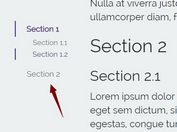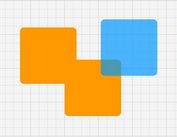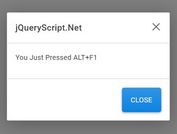10 Best Skeleton Loaders In JavaScript And Pure CSS (2026 Update)
As a web developer, I understand the importance of providing a smooth and efficient user experience.
One crucial aspect of this is giving visual feedback to users when something is loading in a web app. This is where skeleton loaders come into play.
Skeleton loaders (also known as skeleton loading screen or skeleton loading indicator) are a technique that displays a placeholder or a preview of the content that is being loaded, creating the illusion of a faster load time and enhancing the overall user experience.
In this blog post, I'll be sharing my top 10 picks for open-source skeleton loaders written in jQuery, Vanilla JavaScript, and/or Pure CSS.
Let's get started and discover the perfect skeleton loader for your project!
Originally Published Mar 27 2024, updated Jan 14 2026
1. Animated Skeleton Loading Screens In Pure CSS
A CSS skeleton loader library that creates an animated skeleton preview of your block content (e.g. text, cards, images) when the data is loading.
Supported Skeleton Screens:
- Circle (like avatar)
- HeadLine
- Line
- Square Box
- Divider (hr)
- Card
- Any combination of the above screens.

2. Facebook Inspired Skeleton Loader In Pure CSS – Placeholder Loading
This is the pure CSS solution to create simple, animated, customizable skeleton loading effect as you’ve seen on Facebook.

3. Skeleton Loading Screen With jQuery And CSS3 - avnSkeleton
A jQuery plugin used to create a customizable, CSS3 animated, Facebook inspired skeleton preview of your web content while waiting for async data.
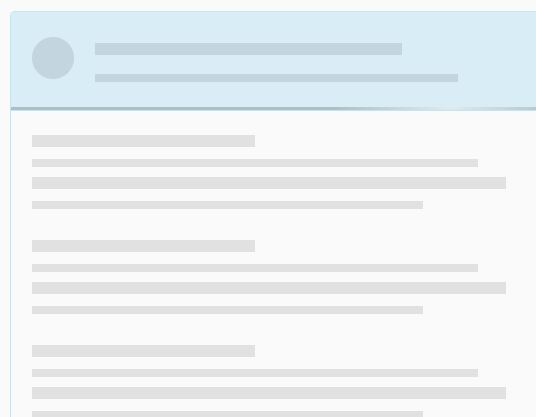
4. Dynamic HTML Loading with Skeleton Loader - jQuery Godfather.js
A lightweight jQuery plugin that combines dynamic HTML loading with skeleton screens to create smooth loading states in web applications. It loads HTML components into specified containers while displaying animated skeleton screens during the fetch process.
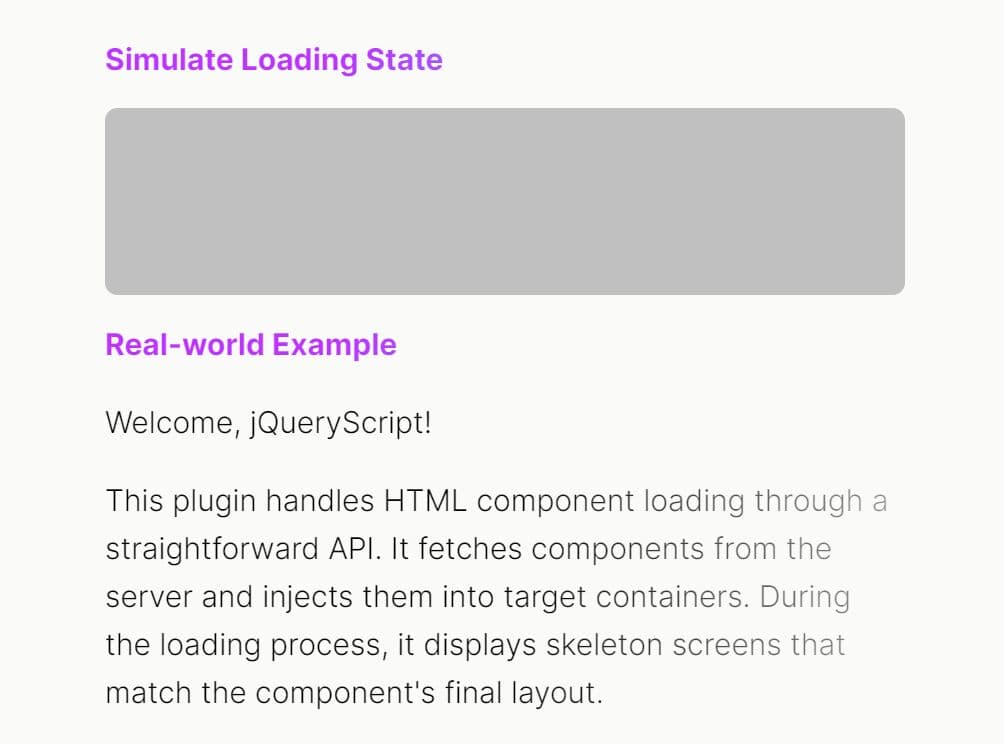
5. Customizable Screen Skeleton Loader In CSS – css-skeletons.css
A CSS library to generate an animated, highly customizable skeleton preview of your web content using a single DIV. Can be used as an interactive loading indicator when your content is being loaded into the document.

6. Animated Skeleton Loader In Pure JavaScript
A JavaScript library that helps you create a responsive, animated, customizable skeleton loader (also known as a content placeholder) for any content that is loading.

7. Highly Customizable Skeleton Loader In Pure CSS – Skeleton Mammoth
A CSS library for creating customizable skeleton loaders to provide a visual placeholder while the content loads.
You can use the library to simulate text blocks, images, inputs, buttons, cards, and more on your page. Ideal for listing pages, profiles, dashboard views, e-commerce products, search results, etc.

8. Convert HTML Elements to Skeleton Loaders with SkeletonJS
A lightweight JavaScript library that helps you create animated skeleton loaders using CSS custom properties and a built-in shimmer animation.
Instead of presenting users with blank spaces or generic spinners during loading states, SkeletonJS transforms your existing HTML elements into skeleton loaders that maintain your page layout and improve perceived loading performance.

9. Facebook-like Content Placeholder Plugin - jQuery Skeleton loader
A jQuery loader plugin used to display Facebook-style animated content placeholders while loading your page's content via AJAX requests.
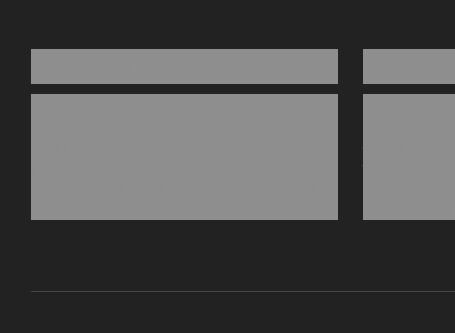
10. Facebook-like Content Loader For Modern Web – mocka
mocka helps you create an animated content placeholder which can be used as a content loader as you seen on Facebook.com.

More Resources:
Looking for more jQuery plugins or JavaScript libraries to implement skeleton loaders on your web & mobile? See jQuery Loading Indicator and Skeleton Loaders sections.
More Like This:
- 15 Best Loading Spinner Plugins In JavaScript And Pure CSS
- 10 Best Lazy Loading JavaScript and jQuery Plugins