Create A Responsive One Page Website with jQuery and CSS3 - Full Page Slider
| File Size: | 654 KB |
|---|---|
| Views Total: | 1302 |
| Last Update: | |
| Publish Date: | |
| Official Website: | Go to website |
| License: | MIT |
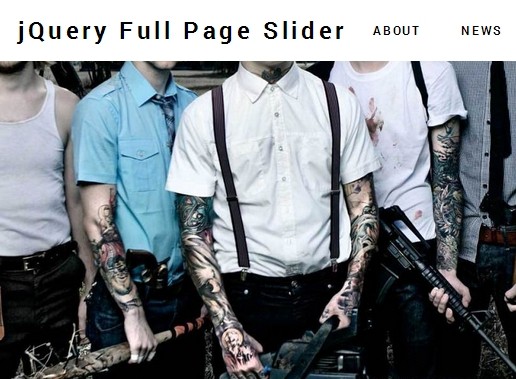
An Html5, CSS3 and jQuery based responsive one page website template that allows to reveal more content with subtle effects when your scroll down the page.
How to use it:
1. Include the required CSS files in the head section of the page.
<link rel="stylesheet" href="http://cdnjs.cloudflare.com/ajax/libs/normalize/3.0.1/normalize.min.css"> <link rel="stylesheet" href="css/style.css" media="screen" type="text/css" />
2. Markup Html structure.
<nav> <li class="flex-item">TITLE</li> <li class="flex-item">ABOUT</li> <li class="flex-item">NEWS</li> <li class="flex-item">SUPPORT</li> </nav> <div class="main-screen"> <ul class="slideshow"> <li class="image"></li> <li class="image"></li> <li class="image"></li> </ul> </div> <section>Put some lovely content here!</section> <section>Put some lovely content here!</section> <section>Put some lovely content here!</section>
3. Include the latest version of jQuery javascript library at the end of the page.
<script src="https://ajax.googleapis.com/ajax/libs/jquery/1.11.1/jquery.min.js"></script>
4. The jQuery script. Add the following javascript snippet into your JS file or include the index.js directly in the page.
function slideSwitch() {
var $active = $('.image.active');
if ( $active.length === 0 ) $active = $('.image:last');
var $next = $active.next().length ? $active.next()
: $('.image:first');
$active.addClass('last-active');
$next.css({opacity: 0.0})
.addClass('active')
.animate({opacity: 1.0}, 800, function() {
$active.removeClass('active last-active');
});
}
$(function() {
setInterval( "slideSwitch()", 5000 );
});
/*JQUERY FOR NAV BAR*/
if ($("nav").is('*')) {
var elem = $('nav');
var offset = elem.offset();
var topValue = offset.top + elem.height();
var width = elem.width();
$(window).scroll(function (event) {
var y = $(this).scrollTop();
if (y >= topValue) {
if (!$('nav').hasClass('follow')){
$("nav").hide().addClass("follow").fadeIn(250);
}
} else {
$(".follow").removeClass("follow");
}
});
}
This awesome jQuery plugin is developed by Develonaut. For more Advanced Usages, please check the demo page or visit the official website.











