Flexible & Responsive jQuery Grid Layout Plugin - vGrid
| File Size: | 27.5KB |
|---|---|
| Views Total: | 3792 |
| Last Update: | |
| Publish Date: | |
| Official Website: | Go to website |
| License: | MIT |
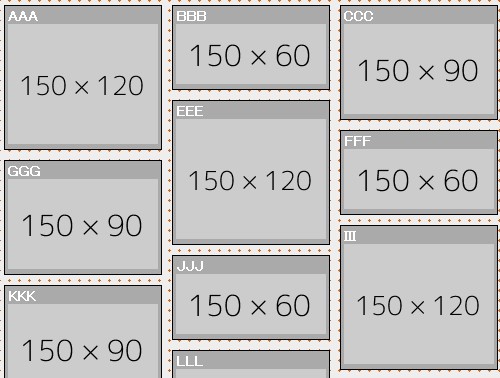
vGrid is a jQuery plugin for creating responsive, flexible, dynamic, cross-browser and highly customizable grid layouts with ease. Helps you create any types of web layouts like pinterest style grid layout.
Features:
- Auto rearranges grid items when window's size changed.
- Allows to sort grid items randomly or by filters.
- Supports drag and drop functionality.
- Start/finish events supported.
- Fade-in and easing effects supported.
More examples:
- Simple Example
- Basic Option Examplee
- Any Height Grid Example
- FadeIn Option Example
- Sort Example
- Dynamic Grid, Start/Finish Event Example
- Dynamic Image Grid, Start/Finish Event Example
- Multi Box Grid Example
- Grid Element Show/Hide Example
- Drag And Drop Sort Example
Basic Usage:
1. Load the jQuery javascript library and jQuery vGrid plugin in the page.
<script src="http://ajax.googleapis.com/ajax/libs/jquery/1.10.2/jquery.min.js"></script> <script src="jquery.vgrid.min.js"></script>
2. Load the jQuery easing plugin in the page.(Optional)
<script src="http://cdnjs.cloudflare.com/ajax/libs/jquery-easing/1.3/jquery.easing.min.js"></script>
3. Create the html for a simple grid layout.
<ul id="grid-content"> <li>Item 1</li> <li>Item 2</li> <li>Item 3</li> ... </ul>
4. Initialize the grid layout with one JS call.
<script type="text/javascript">
$(function(){
$("#grid-content").vgrid();
});
</script>
5. Available Options.
<script type="text/javascript">
$(function(){
$("#grid-content").vgrid({
easing: "easeOutQuint",
time: 500,
delay: 20,
fadeIn: {
time: 300,
delay: 50
}
});
});
</script>
This awesome jQuery plugin is developed by xlune. For more Advanced Usages, please check the demo page or visit the official website.











