Minimal jQuery Grid Layout Plugin - Cool Grid
| File Size: | Unknown |
|---|---|
| Views Total: | 2177 |
| Last Update: | |
| Publish Date: | |
| Official Website: | Go to website |
| License: | MIT |
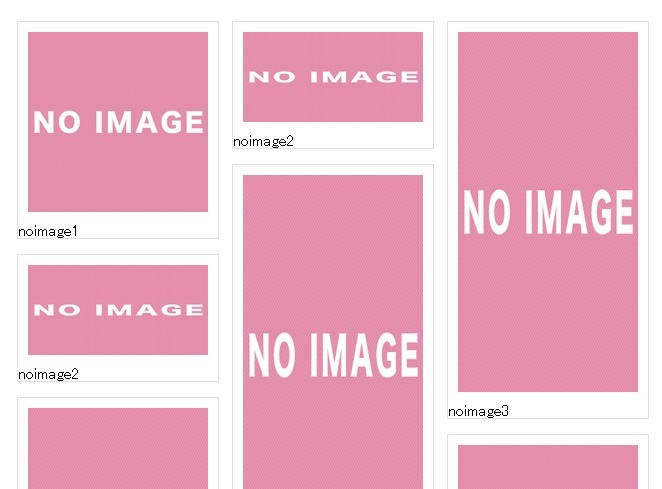
Cool Grid is a simple and lightweight jQuery layout plugin that automatically resizes the layout elements by calculating each item's height.
How to use it:
1. Include jQuery library and jQuery Cool Grid on the web page
<script src="http://ajax.googleapis.com/ajax/libs/jquery/1.9.1/jquery.min.js"></script> <script src="jquery.coolgrid.js"></script>
2. Markup html structure
<section> <ul class="items"> <li class="item"><img src="./images/noimage1.png" /> <div>noimage1</div> </li> <li class="item"><img src="./images/noimage2.png" /> <div>noimage2</div> </li> <li class="item"><img src="./images/noimage3.png" /> <div>noimage3</div> </li> ... </ul> </section>
3. The CSS for this example
<style>
ul, li {
margin: 0;
padding: 0;
list-style: none;
}
.items {
position: relative;
margin: 0 auto;
display: block;
width: 650px;
}
.item {
border: 1px solid #dedede;
margin: 10px 0;
}
.item img {
display: block;
width: 180px;
height: auto;
padding: 10px;
}
</style>
4. The javascript
<script>
$(window).load(function(){
options = {
autoResize: true,
container: $('.items'),
offset: 5,
item_width: 210
}
$('.item').CoolGrid(options);
});
</script>
This awesome jQuery plugin is developed by nakajijapan. For more Advanced Usages, please check the demo page or visit the official website.











