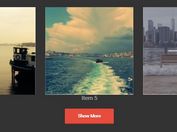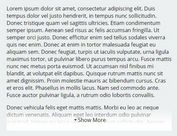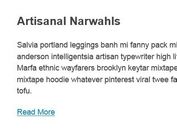Mobile-compatible Read More/Read Less Plugin - jQuery Showmore
| File Size: | 25 KB |
|---|---|
| Views Total: | 2436 |
| Last Update: | |
| Publish Date: | |
| Official Website: | Go to website |
| License: | MIT |
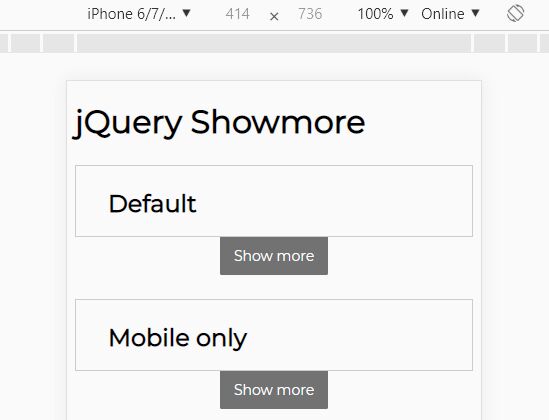
Showmore is a lightweight, mobile-compatible jQuery read more/read less plugin for long web content.
The plugin limits your web content and creates custom show more/show less buttons to toggle the content when it exceeds a certain height.
Smooth open/close animations are based on CSS3 transitions.
How to use it:
1. Insert the minified version of the jQuery Showmore plugin after jQuery.
<script src="https://code.jquery.com/jquery-3.3.1.slim.min.js"
integrity="sha384-q8i/X+965DzO0rT7abK41JStQIAqVgRVzpbzo5smXKp4YfRvH+8abtTE1Pi6jizo"
crossorigin="anonymous">
</script>
<script src="dist/jquery.showmore.min.js"></script>
2. Call the function on the target container and specify the closedHeight you want to use (Default: 100px).
$('#container').showmore({
closedHeight: 50,
buttonTextMore: 'Show more'
});
3. Customize the read more/read less buttons.
$('#container').showmore({
buttonTextMore: 'show more',
buttonTextLess: 'show less',
buttonCssClass: 'showmore-button'
});
4. Customize animation speed in seconds.
$('#container').showmore({
animationSpeed: 0.5
});
5. Make this plugin work only at a certain screen width (Default: 0).
$('#container').showmore({
onlyWithWindowMaxWidth: 768
});
6. Set the offset in pixels.
$('#container').showmore({
openHeightOffset: 0
});
This awesome jQuery plugin is developed by grandgeorg. For more Advanced Usages, please check the demo page or visit the official website.