Responsive Expanding Grid / Tab Layout Plugin For jQuery - Gridtab
| File Size: | 14.7 KB |
|---|---|
| Views Total: | 5482 |
| Last Update: | |
| Publish Date: | |
| Official Website: | Go to website |
| License: | MIT |
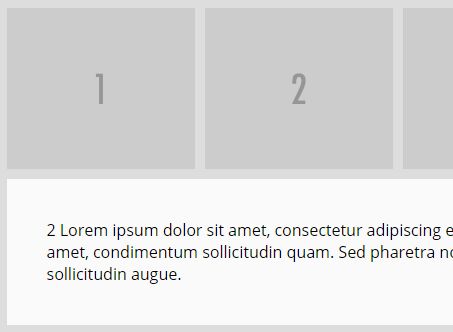
Gridtab is a tiny jQuery plugin for creating responsive grid or tab layouts which allow the user to expand / hide web content by clicking on their corresponding grid/tab items.
How to use it:
1. Import the required style sheet gridtab.css as this:
<link rel="stylesheet" href="gridtab.css">
2. Create your grid / tab content using HTML description list tags: dl, dt and dd.
<dl class="gridtab-demo"> <dt><img src="http://placehold.it/350x300?text=1"></dt> <dd>Content 1</dd> <dt><img src="http://placehold.it/350x300?text=2"></dt> <dd>Content 2</dd> <dt><img src="http://placehold.it/350x300?text=3"></dt> <dd>Content 3</dd> ... </dl>
3. Place the plugin's JavaScript file gridtab.js after jQuery library but before you close the body.
<script src="//code.jquery.com/jquery-3.1.1.min.js"></script> <script src="gridtab.min.js"></script>
4. Initialize the plugin to convert the description list into a responsive grid layout.
$('.gridtab-demo').gridtab({
grid: 6,
layout: 'grid'
});
5. Initialize the plugin to convert the description list into a responsive tab layout.
$('.gridtab-demo').gridtab({
grid: 6,
layout: 'tab'
});
6. Config the layout at different screen sizes.
$('.gridtab-demo').gridtab({
grid: 6,
layout: 'grid',
responsive: [{
breakpoint: 991,
settings: {
grid: 4,
contentPadding: 30
}
}, {
breakpoint: 767,
settings: {
grid: 3,
contentPadding: 20
}
}, {
breakpoint: 520,
settings: {
grid: 2,
contentPadding: 20
}
}]
});
7. All default configuration options to customize your layout.
$('SELECTOR').gridtab({
// how many items per row
grid: 4,
// border width
borderWidth: 2,
// border color
tabBorderColor: "#ddd",
// space between tabs
tabPadding: 25,
// color of content border
contentBorderColor: "#ddd",
// content padding
contentPadding: 35,
// background color of content
contentBackground: "#fff",
// background color of active tab
activeTabBackground: "#fff",
// selectors
selectors: {
tab: '>dt',
closeButton: '.gridtab__close',
nextArrow: '.gridtab__next.gridtab__arrow',
prevArrow: '.gridtab__prev.gridtab__arrow',
disabledArrow: '.is-disabled'
},
config: {
layout: 'grid', 'grid' or 'tab'
keepOpen: false, // always open
speed: 500, // animation speed
activeTab: 0, // active tab index
showClose: false,
showArrows: false,
scrollToTab:false,
rtl:false
},
// for responsive
responsive: null,
// callbacks
callbacks: {
open: false,
close: false
}
});
Change log:
v2.1.1 (2016-12-01)
- added RTL support.
v2.0.1 (2016-11-30)
- JS update
v2.0.0 (2016-11-29)
- added nested tabs support
- custom selectors
- show close button
- show next/prev controls
- scroll to tab
This awesome jQuery plugin is developed by gopalraju. For more Advanced Usages, please check the demo page or visit the official website.











