Responsive Filterable And Draggable Grid System - Muuri
| File Size: | 77.9 KB |
|---|---|
| Views Total: | 9172 |
| Last Update: | |
| Publish Date: | |
| Official Website: | Go to website |
| License: | MIT |
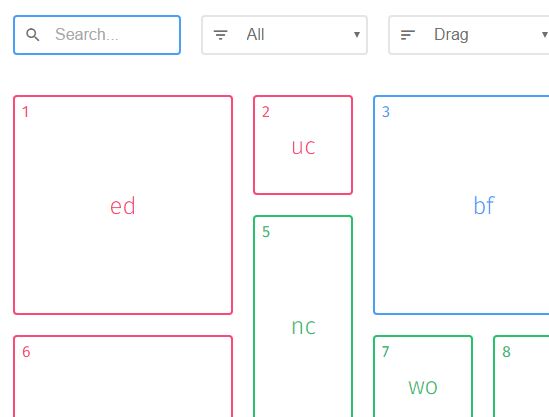
Muuri.js is a powerful jQuery plugin used to generate a responsive, dynamic, animated, sortable, filterable grid layout for your modern web projects.
Key features:
- Allows to re-sort grid items via drag and drop. Requires hammer.js.
- Allows to filter/search through grid items via input field.
- Smooth, fast animations based on Velocity.js.
- Auto resizes and re-positions grid items on window resize.
- Lots of API methods and events.
View more:
How to use it:
1. Include the latest version of jQuery library and other required JS resources on the webpage.
<script src="/path/to/jquery-3.1.1.min.js"></script> <script src="/path/to/velocity.min.js"></script> <script src="/path/to/hammer.min.js"></script>
2. Add initial grid items to the layout system.
<div class="grid">
<div class="item">
<div class="item-content">
Item 1
</div>
</div>
<div class="item">
<div class="item-content">
Item 2
</div>
</div>
<div class="item">
<div class="item-content">
Item 3
</div>
</div>
</div>
3. Apply your own CSS styles to the grid items and drag handlers.
.grid {
position: relative;
margin: 20px 0;
border: 5px solid #ff0000;
-moz-box-sizing: content-box;
-webkit-box-sizing: content-box;
box-sizing: content-box;
}
.item {
position: absolute;
width: 100px;
height: 100px;
line-height: 100px;
margin: 5px;
z-index: 1;
}
.item.muuri-dragging, .item.muuri-releasing { z-index: 9999; }
.item.muuri-dragging { cursor: move; }
.item.muuri-hidden { z-index: 0; }
.item.h2 {
height: 210px;
line-height: 210px;
}
.item.w2 { width: 210px; }
.item-content {
position: relative;
width: 100%;
height: 100%;
}
.item-stuff {
position: absolute;
left: 0;
top: 0;
right: 0;
bottom: 0;
text-align: center;
font-size: 24px;
background: #000;
color: #fff;
-moz-transform: scale(1) translateZ(0);
-webkit-transform: scale(1) translateZ(0);
-o-transform: scale(1) translateZ(0);
-ms-transform: scale(1) translateZ(0);
transform: scale(1) translateZ(0);
-webkit-transition: -webkit-transform 0.2s ease-out, background-color 0.2s ease-out;
-moz-transition: -moz-transform 0.2s ease-out, background-color 0.2s ease-out;
-ms-transition: -ms-transform 0.2s ease-out, background-color 0.2s ease-out;
-o-transition: -o-transform 0.2s ease-out, background-color 0.2s ease-out;
transition: transform 0.2s ease-out, background-color 0.2s ease-out;
}
.item.muuri-dragging .item-stuff {
background: #ff0000;
-moz-transform: scale(1.1) translateZ(0);
-webkit-transform: scale(1.1) translateZ(0);
-o-transform: scale(1.1) translateZ(0);
-ms-transform: scale(1.1) translateZ(0);
transform: scale(1.1) translateZ(0);
}
4. Create a new Muuri object to initialize the grid layout.
var grid = new Muuri({
// options here
});
5. All default options to customize the grid layout.
var grid = new Muuri({
// Container
container: null,
// Items
items: [],
positionDuration: 300,
positionEasing: 'ease-out',
show: {
duration: 300,
easing: 'ease-out'
},
hide: {
duration: 300,
easing: 'ease-out'
},
// Layout
layout: 'firstFit',
layoutOnResize: 100,
layoutOnInit: true,
// Drag & Drop
dragEnabled: false,
dragContainer: null,
dragPredicate: null,
dragSort: true,
dragSortInterval: 50,
dragSortTolerance: 50,
dragSortAction: 'move',
dragReleaseDuration: 300,
dragReleaseEasing: 'ease-out',
// Classnames
containerClass: 'muuri',
itemClass: 'muuri-item',
shownClass: 'muuri-shown',
hiddenClass: 'muuri-hidden',
positioningClass: 'muuri-positioning',
draggingClass: 'muuri-dragging',
releasingClass: 'muuri-releasing'
});
This awesome jQuery plugin is developed by haltu. For more Advanced Usages, please check the demo page or visit the official website.











