Responsive Html5 Video Background Plugin with jQuery - VideoBackground.js
| File Size: | 531 KB |
|---|---|
| Views Total: | 13011 |
| Last Update: | |
| Publish Date: | |
| Official Website: | Go to website |
| License: | MIT |
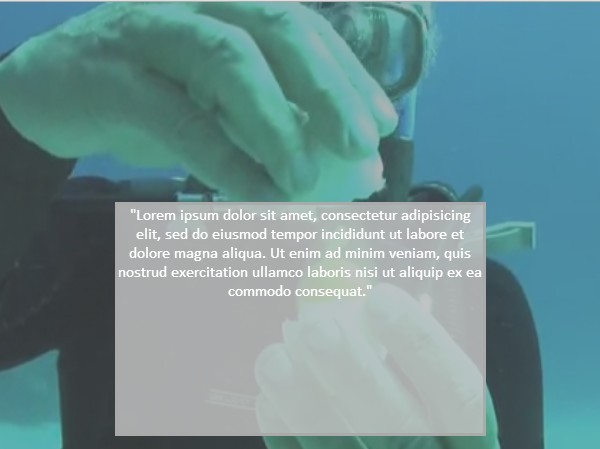
Just another lightweight jQuery plugin for creating a fullpage, responsive video background using reqular Html5 videos.
Features:
- Auto resize to fit any screen size.
- Supports Html5 video formats: mp4, webm, etc.
- Several options to control the video background behaviors: mute, loop, autoplay.
See also:
- Fullscreen Background Video Plugin For jQuery - BigVideo
- Fullscreen Youtube Video Background Plugin with jQuery
- Awesome Video Background Plugin with HTML5 and Youtube API - YTPlayer
How to use it:
1. Create a DIV element for the video background. The plugin will insert an full size video into the element using Html5 video tag.
<div id="bg-video"></div>
2. The sample CSS to make the video background full webpage.
#bg-video {
position: absolute;
overflow: hidden;
width: 100%;
height: 100%;
top: 0;
left: 0;
}
3. Wrap your main content into an overlay element.
<div id="overlay"> ... </div>
4. The required styles for the overlay.
#overlay {
background: rgba(100,100,100,.5);
position: absolute;
left: 0;
top: 0;
height: 100%;
width: 100%;
z-index: 10000;
text-align: center;
}
5. Include jQuery library and the jQuery VideoBackground.js script at the bottom of your web page.
<script src="http://code.jquery.com/jquery-2.1.1.min.js"></script> <script src="videobackground.js"></script>
6. Call the plugin and set the path to your video file.
$(document).ready(function() {
$('#bg-video').videoBackground("sample.webm");
});
7. Available options.
var settings = {
autoplay: 'autoplay',
muted: 'muted',
loop: 'loop',
fit: 'fill', // changes the object-fit property of the video
src: '' // url to video
}
This awesome jQuery plugin is developed by sethborden. For more Advanced Usages, please check the demo page or visit the official website.











