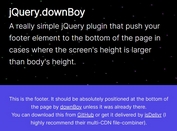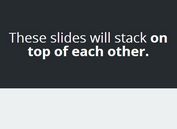Simple jQuery Sticky Elements Plugin - jQuery Pin
| File Size: | 165KB |
|---|---|
| Views Total: | 1783 |
| Last Update: | |
| Publish Date: | |
| Official Website: | Go to website |
| License: | MIT |
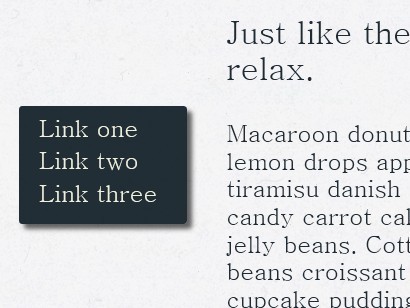
jQuery Pin is a lightweight and fast jQuery plugin that helps you to pin pin the given element to the top of the page on scroll down. You can easily disable it on small screens where there's no room to display it
You might also like:
- Yet Another Sticky Element Plugin For jQuery - sticky.js
- Sticky Top Menu Bar with CSS3
- Sticky Any Element Plugin with jQuery
- jQuery Contained Sticky Sidebar Plugin - stickyMojo
- Content Sticky on Scroll with jQuery - Stickem
- Fixed Position Elements Plugin for jQuery - Fixer
- jQuery Plugin For Fixed Position Elements - lockfixed
- Fixed Table of Contents Plugin with jQuery
- Fixed Position Top Menu Bar with jQuery and CSS3 - nagging-menu
- Simple jQuery Sticky Fixed Position Plugin - fixto
- Customizable jQuery Fixed Position Plugin - fixie
How to use it:
1. Include jQuery and jQuery Pin on your html page
<script src="http://code.jquery.com/jquery-1.9.1.min.js"></script> <script src="jquery.pin.js"></script>
2. The HTML
<div class="container"> <ul class="pinned"> <li><a href="#link-one">Link one</a></li> <li><a href="#link-two">Link two</a></li> <li><a href="#link-three">Link three</a></li> </ul> </div>
3. Call the plugin with options
<script>
$(".pinned").pin({
containerSelector: ".container",
minWidth: 940
});
</script>
This awesome jQuery plugin is developed by unknown. For more Advanced Usages, please check the demo page or visit the official website.