Fixed Position Top Menu Bar with jQuery and CSS3 - nagging-menu
| File Size: | 28.8 KB |
|---|---|
| Views Total: | 58607 |
| Last Update: | |
| Publish Date: | |
| Official Website: | Go to website |
| License: | MIT |
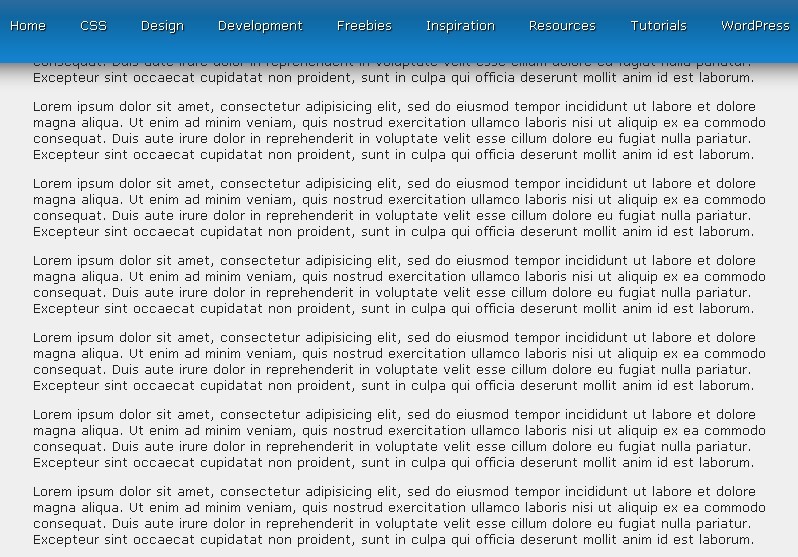
nagging-menu is a jQuery plugin that allows you to create a floating and fixed position top menu bar on your webpage. The floating menu bar is invisible until you scroll down and then it appears. If you're looking for a simple fixed top menu bar without using jQuery, please check out our another article Sticky Top Menu Bar with CSS3.
How to use it:
1. Markup
<div id="menu" class="default"> <ul> <li><a href="#">Home</a></li> <li><a href="#">CSS</a></li> <li><a href="#">Design</a></li> <li><a href="#">Development</a></li> <li><a href="#">Freebies</a></li> <li><a href="#">Inspiration</a></li> <li><a href="#">Resources</a></li> <li><a href="#">Tutorials</a></li> <li><a href="#">WordPress</a></li> </ul> </div>
2. The Menu CSS
/* Menu */
#menu {
background: -webkit-gradient(linear, left top, left bottom, color-stop(0%, #426d9c), color-stop(40%, #0f67a1), color-stop(100%, #1384d1));
background: -moz-linear-gradient(top, #426d9c, #0f67a1, #1384d1);
border-radius: 5px;
-webkit-border-radius: 5px;
-moz-border-radius: 5px;
line-height: 50px;
text-align: center;
margin: 0 auto;
padding: 0;
}
/* Default Style */
.default {
width: 850px;
height: 50px;
box-shadow: 0 5px 20px #888;
-webkit-box-shadow: 0 5px 20px #888;
-moz-box-shadow: 0 5px 20px #888;
}
/* CSS3 position: fixed */
.fixed {
position: fixed;
top: -5px;
left: 0;
width: 100%;
box-shadow: 0 0 40px #222;
-webkit-box-shadow: 0 0 40px #222;
-moz-box-shadow: 0 0 40px #222;
}
3. Include jQuery Library
<script type="text/javascript" src="jquery.min.js" charset="utf-8"></script>
4. Javascript
$(function(){
var menu = $('#menu'),
pos = menu.offset();
$(window).scroll(function(){
if($(this).scrollTop() > pos.top+menu.height() && menu.hasClass('default')){
menu.fadeOut('fast', function(){
$(this).removeClass('default').addClass('fixed').fadeIn('fast');
});
} else if($(this).scrollTop() <= pos.top && menu.hasClass('fixed')){
menu.fadeOut('fast', function(){
$(this).removeClass('fixed').addClass('default').fadeIn('fast');
});
}
});
});
This awesome jQuery plugin is developed by unknown. For more Advanced Usages, please check the demo page or visit the official website.











