Responsive Sticky Mega Menu Plugin For jQuery - SnazzyMenu
| File Size: | 2.8 MB |
|---|---|
| Views Total: | 8603 |
| Last Update: | |
| Publish Date: | |
| Official Website: | Go to website |
| License: | MIT |
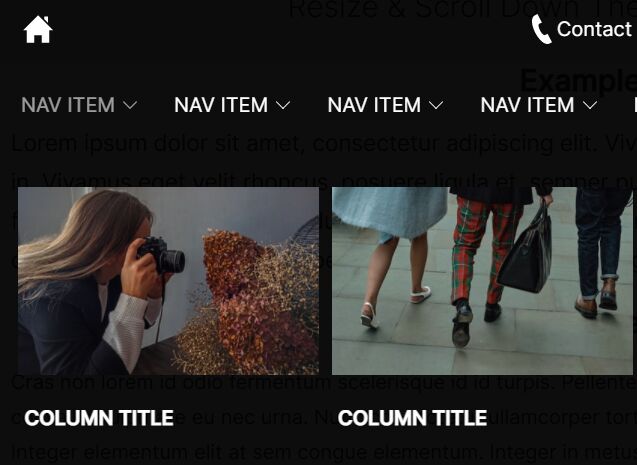
SnazzyMenu.js is a lightweight yet customizable jQuery plugin that makes it easy to create a responsive, sticky, multi-level mega menu for your site navigation.
It automatically converts the dropdown mega menu into a hamburger navigation on mobile or tablet devices. You can easily customize the breakpoint in JavaScript.
The Vanilla JavaScript Version is NOW AVAILABLE HERE: Responsive Sticky Mega Menu – SnazzyMenu.js
How to use it:
1. To get started, include jQuery library and the SnazzyMenu.js plugin's files on your page.
<link rel="stylesheet" href="/path/to/dist/css/style.css" /> <script src="/path/to/cdn/jquery.min.js"></script> <script src="/path/to/dist/js/snazzymenu.min.js"></script>
2. Create a multi-column dropdown for the mega menu by using nested HTML lists as follows:
<nav>
<div class="snazzymenu">
<ul id="menu-main-nav" class="menu">
<li id="" class="menu-item menu-item-type-post_type menu-item-object-page menu-item-has-children">
<a href="">Nav Item 1</a>
<ul class="sub-menu">
<li id="" class="menu-item menu-item-type-post_type menu-item-object-page">
<a href="">Menu 1-1</a>
</li>
<li id="" class="menu-item menu-item-type-post_type menu-item-object-page">
<a href="">Menu 1-2</a>
</li>
<li id="" class="menu-item menu-item-type-post_type menu-item-object-page">
<a href="">Menu 1-3</a>
</li>
<li id="" class="menu-item menu-item-type-post_type menu-item-object-page">
<a href="">Menu 1-4</a>
</li>
</ul>
</li>
<li id="" class="menu-item menu-item-type-post_type menu-item-object-page menu-item-has-children">
<a href="">Nav Item 2</a>
<ul class="sub-menu">
<li id="" class="menu-item menu-item-type-post_type menu-item-object-page menu-item-has-children">
<a href="">Menu 2-1</a>
<ul class="sub-menu">
<li id="" class="menu-item menu-item-type-post_type menu-item-object-page">
<a href="">Menu 2-1-1</a>
</li>
<li id="" class="menu-item menu-item-type-post_type menu-item-object-page">
<a href="">Menu 2-1-2</a></li>
<li id="menu-item-147" class="menu-item menu-item-type-post_type menu-item-object-page">
<a href="">Menu 2-1-3</a></li>
</ul>
</li>
<li id="" class="menu-item menu-item-type-post_type menu-item-object-page">
<a href="">Menu 2-2</a>
</li>
</ul>
</li>
</ul>
</div>
</nav>
3. Call the plugin on the top container and done.
jQuery('.snazzymenu').snazzyMenu({
// options here
});
4. Add unique class names to each list item (column) in the mega menu and then you can append or prepend custom elements to those menu items.
jQuery('.snazzymenu').snazzyMenu({
colClasses: true
});
jQuery('.column-1').prepend('<img src="1.jpg">');
jQuery('.column-2').prepend('<img src="2.jpg">');
jQuery('.column-3').prepend('<img src="3.jpg">');
5. Determine at which breakpoint the mega menu should turn mobile friendly. Default: 1024.
jQuery('.snazzymenu').snazzyMenu({
breakpoint: 768
});
6. Determine the position of the mobile hamburger navigation. Default: 'left'.
jQuery('.snazzymenu').snazzyMenu({
position: 'right' // or 'top'
});
7. Determine whether or not to sticky the mega menu to the top on scroll. Default: true.
jQuery('.snazzymenu').snazzyMenu({
sticky: true
});
8. Customize the Home (logo) icon.
jQuery('.snazzymenu').snazzyMenu({
homeBtn: '<svg xmlns="http://www.w3.org/2000/svg" width="24" height="24" viewBox="0 0 24 24"><path d="M21 13v10h-6v-6h-6v6h-6v-10h-3l12-12 12 12h-3zm-1-5.907v-5.093h-3v2.093l3 3z"/></svg>'
});
9. Customize the Location button.
jQuery('.snazzymenu').snazzyMenu({
locationBtn: 'https://www.jqueryscript.net',
locationLabel: '8929 S Sepulveda, Ste 400 Los Angeles, CA 90045',
});
10. Customize the phone button.
jQuery('.snazzymenu').snazzyMenu({
phoneBtn: '123-456-7890',
phoneLabel: 'Contact Us',
});
11. Determine whether to show the hamburger toggle button in web view. Default: true.
jQuery('.snazzymenu').snazzyMenu({
menuBtn: false
});
12. Customize the toggle button. Default: caret''.
jQuery('.snazzymenu').snazzyMenu({
toggleBtn: 'plus'
});
Changelog:
2022-02-24
- Update
2022-02-05
- more style changes
2021-07-28
- more style changes
2021-07-27
- minor changes/file rename
2021-06-16
- minor change
2021-06-15
- replace images/style changes
2021-06-05
- remove unused @keyframes
- minor style changes
2021-06-04
- Updated
2021-04-29
- Added plus/caret mobile togglebtn setting, changed styles for mobile dropdown li, misc.
2021-02-24
- Added an option to show/hide the hamburger toggle button in web view.
2021-01-27
- fix .open class persisting on window resize/ minor style changes
2021-01-26
- changed settings homeImage to homeBtn
This awesome jQuery plugin is developed by teloe. For more Advanced Usages, please check the demo page or visit the official website.











