Animated Sticky Header On Scroll with CSS3 and Javascript
| File Size: | 26.1 KB |
|---|---|
| Views Total: | 83386 |
| Last Update: | |
| Publish Date: | |
| Official Website: | Go to website |
| License: | MIT |
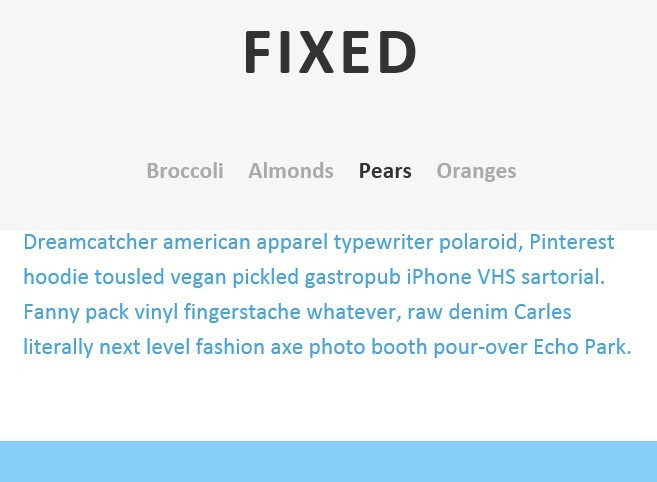
In this tutorial we're going to create a position fixed header that will changes its size on scroll. The idea is to decrease header's size and the inner elements will adjust their font-size/line height while a certain amount of the page gets scrolled.
Related plugins:
- Sticky Top Menu Bar with CSS3
- Fixed Position Top Menu Bar with jQuery and CSS3 - nagging-menu
- Super Tiny jQuery Sticky Navigation Menu Plugin
How to use it:
1. Create the header
<div class="cbp-af-header"> <div class="cbp-af-inner"> <h1>Headline</h1> <nav> <a href="#">Nav 1</a> <a href="#">Nav 2</a> <a href="#">Nav 3</a> </nav> </div> </div>
2. The CSS
.cbp-af-header {
position: fixed;
top: 0;
left: 0;
width: 100%;
background: #f6f6f6;
z-index: 10000;
height: 230px;
overflow: hidden;
-webkit-transition: height 0.3s;
-moz-transition: height 0.3s;
transition: height 0.3s;
}
.cbp-af-header .cbp-af-inner {
width: 90%;
max-width: 69em;
margin: 0 auto;
padding: 0 1.875em;
}
.cbp-af-header h1, .cbp-af-header nav {
display: inline-block;
position: relative;
}
/* We just have one-lined elements, so we'll center the elements with the line-height set to the height of the header */
.cbp-af-header h1, .cbp-af-header nav a {
line-height: 230px;
}
.cbp-af-header h1 {
text-transform: uppercase;
color: #333;
letter-spacing: 4px;
font-size: 4em;
margin: 0;
float: left;
}
.cbp-af-header nav {
float: right;
}
.cbp-af-header nav a {
color: #aaa;
font-weight: 700;
margin: 0 0 0 20px;
font-size: 1.4em;
}
.cbp-af-header nav a:hover {
color: #333;
}
/* Transitions and class for reduced height */
.cbp-af-header h1, .cbp-af-header nav a {
-webkit-transition: all 0.3s;
-moz-transition: all 0.3s;
transition: all 0.3s;
}
.cbp-af-header.cbp-af-header-shrink {
height: 90px;
}
.cbp-af-header.cbp-af-header-shrink h1, .cbp-af-header.cbp-af-header-shrink nav a {
line-height: 90px;
}
.cbp-af-header.cbp-af-header-shrink h1 {
font-size: 2em;
}
/* Example Media Queries */
@media screen and (max-width: 55em) {
.cbp-af-header .cbp-af-inner {
width: 100%;
}
.cbp-af-header h1, .cbp-af-header nav {
display: block;
margin: 0 auto;
text-align: center;
float: none;
}
.cbp-af-header h1, .cbp-af-header nav a {
line-height: 115px;
}
.cbp-af-header nav a {
margin: 0 10px;
}
.cbp-af-header.cbp-af-header-shrink h1, .cbp-af-header.cbp-af-header-shrink nav a {
line-height: 45px;
}
.cbp-af-header.cbp-af-header-shrink h1 {
font-size: 2em;
}
.cbp-af-header.cbp-af-header-shrink nav a {
font-size: 1em;
}
}
@media screen and (max-width: 32.25em) {
.cbp-af-header nav a {
font-size: 1em;
}
}
@media screen and (max-width: 24em) {
.cbp-af-header nav a, .cbp-af-header.cbp-af-header-shrink nav a {
line-height: 1;
}
}
3. The javascript
var cbpAnimatedHeader = (function() { var docElem = document.documentElement, header = document.querySelector( '.cbp-af-header' ), didScroll = false, changeHeaderOn = 300; function init() { window.addEventListener( 'scroll', function( event ) { if( !didScroll ) { didScroll = true; setTimeout( scrollPage, 250 ); } }, false ); } function scrollPage() { var sy = scrollY(); if ( sy >= changeHeaderOn ) { classie.add( header, 'cbp-af-header-shrink' ); } else { classie.remove( header, 'cbp-af-header-shrink' ); } didScroll = false; } function scrollY() { return window.pageYOffset || docElem.scrollTop; } init(); })();
This awesome jQuery plugin is developed by codrops. For more Advanced Usages, please check the demo page or visit the official website.











