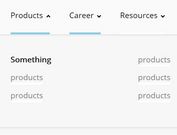Smooth Sticky Header In jQuery - sp.stickyHeader.js
| File Size: | 3.44 KB |
|---|---|
| Views Total: | 3588 |
| Last Update: | |
| Publish Date: | |
| Official Website: | Go to website |
| License: | MIT |
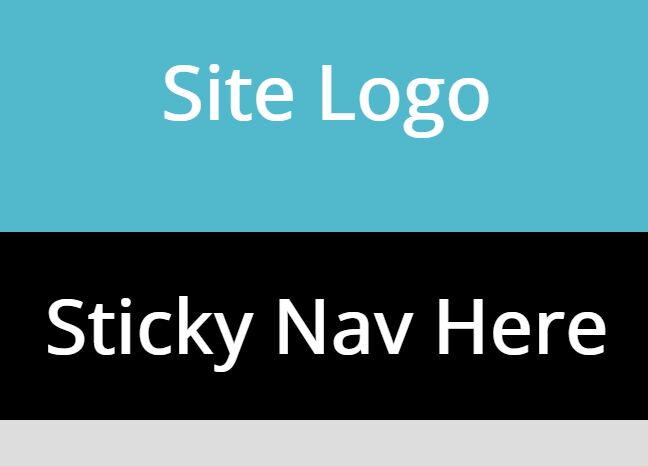
A lightweight, customizable, smooth, mobile-compatible sticky header plugin created using jQuery, CSS transitions, and CSS position: fixed property.
With the sp.stickyHeader.js plugin, developers can quickly create a smart sticky header navigation on the webpage.
For guidance on how to create sticky elements using JavaScript or Pure CSS, see: 10 Best Sticky Header Navigation Systems.
How to use it:
1. Link to jQuery library and the sp.stickyHeader.js plugin's files in the document.
<link rel="stylesheet" href="/path/to/css/sp.stickyHeader.css" /> <script src="/path/to/cdn/jquery.slim.min.js"></script> <script src="/path/to/js/sp.stickyHeader.js"></script>
2. Create a header element as follows:
<header id="demo-header">
<section class="header-top">
Will Be Hidden When The Navbar Is Sticky
</section>
<section class="navbar">
Will Be Sticky On Page Scroll
</section>
</header>
3. Attach the plugin to the header element and we're done.
$('#demo-header').spSticyheader({
hideHeaderTarget: '.header-top'
})
4. Determine how far the page is scrolled down to make the header element sticky. Defaults to 300.
$('#demo-header').spSticyheader({
scrollHeader: 200
})
5. Add additional CSS class(es) to the header element when stuck.
$('#demo-header').spSticyheader({
customClass: 'make-small'
})
6. Determine whether to disable the sticky header on mobile devices. Defaults to true.
$('#demo-header').spSticyheader({
mobileHeader: false
})
This awesome jQuery plugin is developed by swarupporel. For more Advanced Usages, please check the demo page or visit the official website.