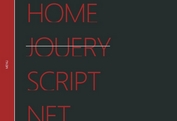Animated Sticky Navbar With jQuery And CSS3
| File Size: | 2.97 KB |
|---|---|
| Views Total: | 7202 |
| Last Update: | |
| Publish Date: | |
| Official Website: | Go to website |
| License: | MIT |

A modern site navigation that collapses a fullscreen hero header into a sticky navigation bar on scroll bar.
Built with JavaScript (jQuery) and CSS/CSS3. Ideal for landing pages or single page web applications.
See It In Action:

How to use it:
1. Add the sticky navigation bar into your hero header as follows:
<header>
<img src="bg.jpg" class="banner">
<a href="#" class="logo">
<img src="logo.png"/>
</a>
<nav>
<ul>
<li> <a href="#" class="active">Home</a> </li>
<li> <a href="#">About</a> </li>
<li> <a href="#">Services</a> </li>
<li> <a href="#">Portifolio</a> </li>
<li> <a href="#">Team</a> </li>
<li> <a href="#">Contact Us</a> </li>
</ul>
</nav>
</header>
2. The CSS styles for the hero header.
header{
position: fixed;
top: 0;
left: 0;
height: 100vh;
width: 100%;
background: #000;
transition: 1s;
padding: 0 100px;
box-sizing: border-box;
}
header.scrolled{
height: 100px;
}
header img.banner{
object-fit: cover;
position: absolute;
top: 0;
left: 0;
height: 100%;
width: 100%;
transition: 1s;
}
header.scrolled img.banner{
opacity: 0;
}
header .logo{
position: absolute;
top: calc(50% - 150px);
left: calc(50% - 150px);
transition: 1s;
}
header.scrolled .logo{
position: relative;
top: 10px;
left: 0;
}
header .logo img {
width: 300px;
transition: 1s;
}
header.scrolled .logo img {
width: 80px;
}
3. The CSS styles for sticky header navbar.
nav{
position: relative;
float: right;
}
nav ul{
margin: 0;
padding: 40px 0;
display: flex;
transition: 1s;
opacity: 0;
visibility: hidden;
transform: translateX(100px);
}
header.scrolled nav ul{
opacity: 1;
visibility: visible;
transform: translateX(0);
}
nav ul li{
list-style: none;
}
nav ul li a {
color: #fff;
padding: 10px 15px;
text-decoration: none;
transition: 1s;
}
nav ul li a.active{
background: #fff;
color:#262626;
}
nav ul li a:hover{
border-bottom: 2px solid white;
}
4. The core JavaScript (jQuery script) to switch between CSS classes on page scroll. Copy and insert the following snippets after you load the latest jQuery library. That's it.
<script src="/path/to/cdn/jquery.slim.min.js"></script>
$(window).scroll(function(){
var scroll = $(window).scrollTop();
if (scroll > 0){
$("header").addClass('scrolled');
} else{
$("header").removeClass('scrolled');
}
})
This awesome jQuery plugin is developed by rodcordeiro. For more Advanced Usages, please check the demo page or visit the official website.