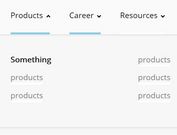Make Header Navigation Sticky On Scroll Up - Shy Header
| File Size: | 4.86 KB |
|---|---|
| Views Total: | 2716 |
| Last Update: | |
| Publish Date: | |
| Official Website: | Go to website |
| License: | MIT |
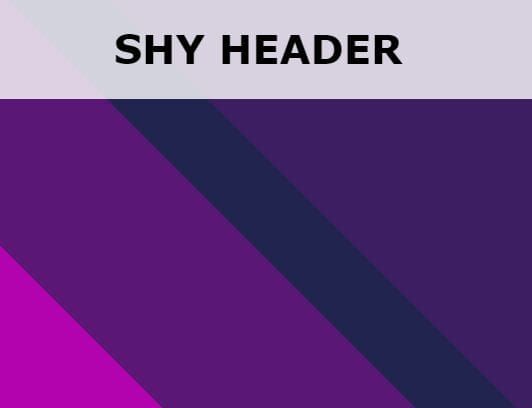
Shy Header is a smart sticky menu jQuery plugin that hides the header navigation on scroll down and makes it always be visible on scroll up.
How to use it:
1. Create a header navigation for your site.
<header class="header"> Header Navigation Here </header>
2. Include the Shy Header plugin after loading jQuery JavaScript library.
<script src="https://code.jquery.com/jquery-3.4.1.slim.min.js"
integrity="sha384-J6qa4849blE2+poT4WnyKhv5vZF5SrPo0iEjwBvKU7imGFAV0wwj1yYfoRSJoZ+n"
crossorigin="anonymous">
</script>
<script src="js/jquery.shyheader.js"></script>
3. Initialize the plugin on the header navigation.
$(function () {
$(".shy-header").shyheader();
});
4. The CSS to stick the header navigation to the top on scroll up.
.shy-header {
width: 100%;
position: fixed;
top: 0;
left: 0;
right: 0;
z-index: 1;
-webkit-transition: all 200ms ease-out;
transition: all 200ms ease-out;
}
5. The CSS for the show/hide animations.
.is-watching {
-webkit-transform: translate3d(0,-100%,0);
transform: translate3d(0,-100%,0);
}
6. Sometimes you might need to add an offset to the main container.
$(function () {
$(".shy-header").shyheader();
});
This awesome jQuery plugin is developed by alejandromur. For more Advanced Usages, please check the demo page or visit the official website.