Sticky Responsive Mega Menu Plugin - jQuery megaMenu
| File Size: | 37.9 KB |
|---|---|
| Views Total: | 11756 |
| Last Update: | |
| Publish Date: | |
| Official Website: | Go to website |
| License: | MIT |
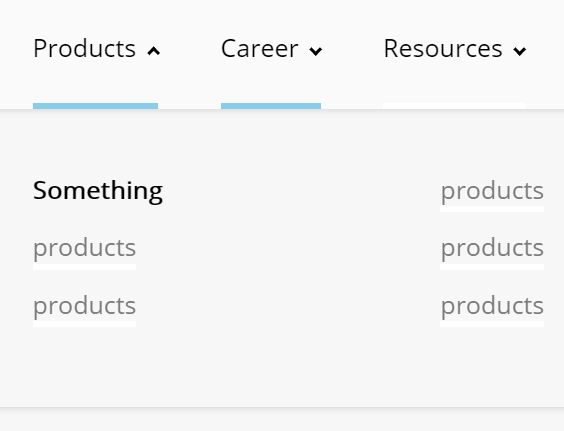
A lightweight jQuery plugin which generates a responsive, customizable, sticky, mobile-compatible, SEO-friendly, multi-column mega menu from nested HTML lists.
The plugin automatically collapses the mega menu into a multi-level drop-down navigation for better visibility and readability on mobile devices.
More features:
- Always be visible no matter how you scroll the page.
- Custom animations when collapsing & expanding the menu ga menu.
- Auto highlight the menu items when activated.
See also:
- Best Responsive Dropdown Menus
- Best Responsive Menu Plugins
- Best Accordion Menu Components
- Best Circle Menu Plugins
- Best Mega Menu Systems
How to use it:
1. Load the Font Awesome Iconic Font for the icons (OPTIONAL).
<link rel="stylesheet" href="/path/to/font-awesome.min.css">
2. Load the Animate.css for awesome CSS animations (OPTIONAL).
<link rel="stylesheet" href="/path/to/animate.min.css">
3. Load the jQuery megaMenu plugin's files in the html document.
<link rel="stylesheet" href="/path/to/css/megamenu.css"> <script src="/path/to/cdn/jquery.min.js"></script> <script src="/path/to/js/megamenu.js"></script>
4. The HTML structure for the mega menu.
<nav>
<div class="mega-menu menuClass">
<div class="mobile-nav-icon">
<a class="" href="#">
<span class="fa fa-bars"></span>
</a>
</div>
<div class="main-links">
<ul>
<li><a data-submenu="products" href="#">Products</a></li>
<li><a data-submenu="career" href="#">Career</a></li>
<li><a data-submenu="resources" href="#">Resources</a></li>
<li><a href="#">Blog</a></li>
<li><a data-submenu="support" href="#">Support</a></li>
</ul>
</div>
<div class="menu-dropdown">
<ul class="menu-item-wrapper" id="products">
<li class="link-category">Something</li>
<li><a href="#">products</a></li>
<li><a href="#">products</a></li>
<li><a href="#">products</a></li>
<li><a href="#">products</a></li>
<li><a href="#">products</a></li>
<li class="link-category">Something</li>
<li><a href="#">products</a></li>
<li><a href="#">products</a></li>
<li><a href="#">products</a></li>
<li><a href="#">products</a></li>
<li><a href="#">products</a></li>
</ul>
<ul class="menu-item-wrapper dropdown" id="support">
<li><a href="#">Support</a></li>
<li><a href="#">Support</a></li>
<li><a href="#">Support</a></li>
<li><a href="#">Support</a></li>
</ul>
<ul class="menu-item-wrapper" id="career">
<li><a href="#">career</a></li>
<li><a href="#">career</a></li>
<li><a href="#">career</a></li>
<li><a href="#">career</a></li>
</ul>
<ul class="menu-item-wrapper" id="resources">
<li><a href="#">Resoiurces</a></li>
<li><a href="#">Resoiurces</a></li>
<li><a href="#">Resoiurces</a></li>
<li><a href="#">Resoiurces</a></li>
</ul>
</div>
</div>
</nav>
5. Initialize the mega menu with default settings.
$(".mega-menu").megaMenu();
6. Make the mega menu sticky when scrolling down the page. Default: true.
$(".mega-menu").megaMenu({
stickyHeader: true
});
7. Customize the trigger event to toggle the submenu. Default: 'click'.
$(".mega-menu").megaMenu({
menuBehaviour: "mouseover"
});
8. Customize the caret.
$(".mega-menu").megaMenu({
caret:"",
caretArrows: [{
up: "",
down: "",
upUrl:"",
downUrl:"",
}]
});
9. Customize the open/close animations.
$(".mega-menu").megaMenu({
animation:true,
animationClass:"animated fadeIn"
});
10. Highlight the activate menu items.
$(".mega-menu").megaMenu({
highlighter: true,
followingHighlighter: false,
highlightColor:"",
textHighlighterColor: ""
});
This awesome jQuery plugin is developed by rehyan21. For more Advanced Usages, please check the demo page or visit the official website.











