jQuery Plugin For Minimal Sidebar Navigation - Xeo Menu
| File Size: | 269 KB |
|---|---|
| Views Total: | 2963 |
| Last Update: | |
| Publish Date: | |
| Official Website: | Go to website |
| License: | MIT |
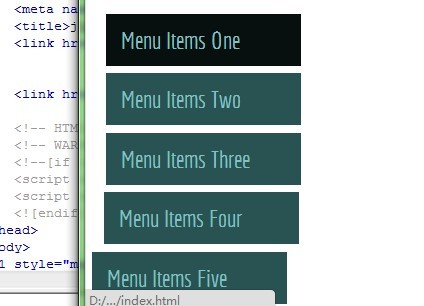
Xeo Menu is a minimalist jQuery plugin for creating an animated sidebar navigation that slides out from the edge of your page when mouse hover.
How to use it:
1. Load the required jQuery xeo menu's CSS in the head section of the page.
<link href="css/jquery.xeo.css" rel="stylesheet">
2. Load the latest jQuery library and jQuery xeo menu's javascript at the bottom of the page.
<script src="http://ajax.googleapis.com/ajax/libs/jquery/1.11.0/jquery.min.js"></script> <script src="js/jquery.xeo.js"></script>
3. Create a navigation menu with Html unordered list.
<ul class="xeo-menu">
<li><a href="#">Menu Items One</a></li>
<li><a href="#">Menu Items Two</a></li>
<li><a href="#">Menu Items Three</a></li>
<li><a href="#">Menu Items Four</a></li>
<li><a href="#">Menu Items Five</a></li>
<li><a href="#">Menu Items SIz</a></li>
</ul>
4. Initialize the navigation with one JS call.
<script type="text/javascript">
jQuery(function ($) {
$("ul.xeo-menu").xeomenu();
})
</script>
This awesome jQuery plugin is developed by ajumell. For more Advanced Usages, please check the demo page or visit the official website.











