Modern Responsive Hamburger Navigation In jQuery
| File Size: | 7.57 KB |
|---|---|
| Views Total: | 3665 |
| Last Update: | |
| Publish Date: | |
| Official Website: | Go to website |
| License: | MIT |
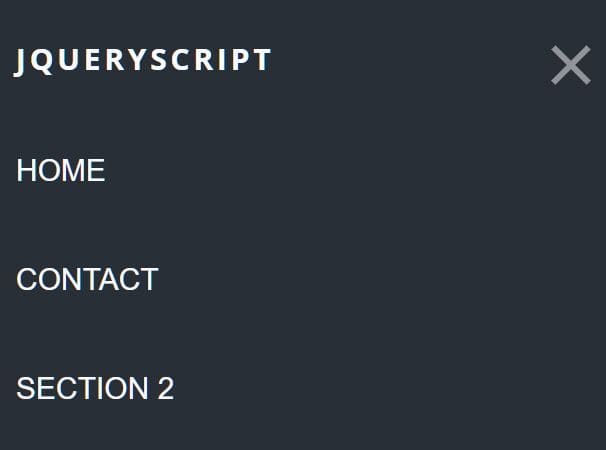
A modern responsive navigation concept that automatically collapses the horizontal header menu into a hamburger navigation on small screen devices.
Click/tap the hamburger button you will see an off-canvas menu sliding from the left of the screen and covering the whole page.
How to use it:
1. Code the HTML for the header navigation.
<header class="navigation">
<a href="#" class="nav__trigger"><span class="nav__icon"></span></a>
<nav class="nav">
<ul class="nav__list">
<li class="nav__item"><span class="company-name">Company Name</span></li>
<li class="nav__item"><a class="nav__link" href="#">Home</a></li>
<li class="nav__item"><a class="nav__link" href="#">Contact</a></li>
<li class="nav__item"><a class="nav__link" href="#">About</a></li>
<li class="nav__item"><a class="nav__link" href="#">Blog</a></li>
</ul>
</nav>
</header>
2. The necessary CSS styles for the navigation.
body.no-scroll {
overflow: hidden;
}
.nav {
position: fixed;
width: 100%;
height: auto;
z-index: 5;
transition: all 0.5s ease-in-out;
font-weight: 400;
background-color: #292f36;
}
.nav__list {
display: flex;
align-items: baseline;
text-transform: uppercase;
justify-content: space-around;
flex-direction: row;
padding: 1em 0.5em;
}
.nav__item {
list-style-type: none;
}
.nav__link {
font-size: 1.5em;
text-decoration: none;
color: #f7faff;
opacity: 1;
transition: opacity 0.5s ease-in-out;
}
.nav__link:hover {
color: #f7faff;
}
/* hamburger trigger */
.nav__trigger {
display: none;
position: fixed;
width: 30px;
height: 25px;
right: 100px;
top: 50px;
z-index: 200;
}
.nav__icon {
display: inline-block;
position: relative;
width: 40px;
height: 5px;
background-color: #f7faff;
transition-property: background-color, transform;
transition-duration: 0.5s;
}
.nav__icon:before, .nav__icon:after {
content: '';
display: block;
width: 40px;
height: 5px;
position: absolute;
background: #f7faff;
transition-property: margin, transform;
transition-duration: 0.5s;
}
.nav__icon:before {
margin-top: -10px;
}
.nav__icon:after {
margin-top: 10px;
}
.nav__link {
transition-delay: 500ms;
}
.nav--active .nav__link {
opacity: 1;
}
.nav--active .nav {
transition: all 300ms ease-in-out;
transform: translateX(0);
}
.nav--active .nav__icon {
background: rgba(0, 0, 0, 0);
}
.nav--active .nav__icon:before {
margin-top: 0;
transform: rotate(45deg);
}
.nav--active .nav__icon:after {
margin-top: 0;
transform: rotate(-45deg);
}
@media (max-width: 768px) {
.nav__trigger {
display: block;
top: 50px;
right: 30px;
}
.nav {
transform: translateX(-100%);
width: 100%;
height: 100%;
z-index: 100;
opacity: 0;
}
.nav__item {
text-align: left;
padding: 30px 10px;
}
.nav__list {
margin: 0;
padding: 10px;
flex-direction: column;
align-items: flex-start;
}
.nav__link {
opacity: 0;
}
}
3. Include the necessary jQuery library at the bottom of the page.
<script src="/path/to/jquery.min.js"></script>
4. The JavaScript (jQuery script) to enable the hamburger trigger to toggle the fullscreen menu.
$('.nav__trigger',).on('click', function(e){
// prevent default behavior
e.preventDefault();
// add nav--active class to nav icon
$(this).parent().toggleClass('nav--active').show();
// disable scroll behind nav
$('body').toggleClass('no-scroll');
});
5. Clicking/tapping on a link or anywhere in the navigation to close the menu and enable the page scroll.
$('.nav li, .nav').on('click', function(){
$(".nav__trigger").parent().removeClass("nav--active");
$(".nav__icon").removeClass("nav--active");
$('body').removeClass('no-scroll');
});
This awesome jQuery plugin is developed by codywilliamson. For more Advanced Usages, please check the demo page or visit the official website.











