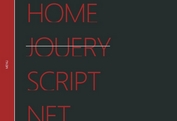Fullscreen Overlay Menu With jQuery And Animate.css
| File Size: | 7.84 KB |
|---|---|
| Views Total: | 6254 |
| Last Update: | |
| Publish Date: | |
| Official Website: | Go to website |
| License: | MIT |
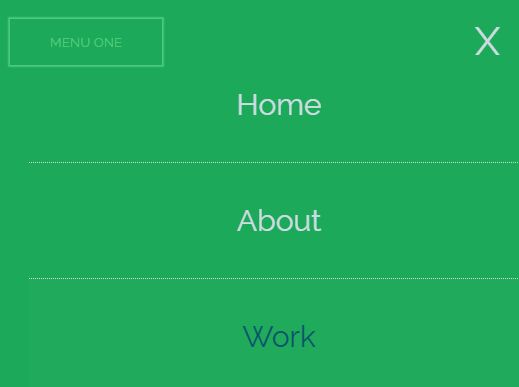
A pretty cool jQuery based site navigation system that helps you create a fullscreen overlay menu with open/close effects animated by Animate.css.
How to use it:
1. Load the needed jQuery library and Animate.css in the html file.
<link rel="stylesheet" href="/path/to/animate.min.css"> <script src="/path/to/jquery.min.js"></script>
2. Create the overlay menu with a close link as follows:
<div class="overlay">
<ul>
<li><a href="#">Home</a></li>
<li><a href="#">About</a></li>
<li><a href="#">Work</a></li>
<li><a href="#">Testimonails</a></li>
<li><a href="#">Contact</a></li>
</ul>
<div class="close" id="close">X</div>
</div>
3. The required CSS styles for the overlay menu.
.overlay {
width: 100%;
height: 100%;
position: fixed;
top: 0;
background-color: #20BF55;
opacity: 0.8;
}
.overlay { display: none; opacity:
}
.overlay ul {
max-width: 500px;
text-align: center;
margin: 50px auto;
}
.overlay ul li {
list-style: none;
font-size: 30px;
padding: 40px 0;
border-bottom: 1px dotted #FFFFFF;
-webkit-transition-duration: 1s; /* Safari */
transition-duration: 1s;
}
.overlay ul li:hover {
background: #FFFFFF;
cursor: pointer;
-webkit-transition-duration: 1s; /* Safari */
transition-duration: 1s;
}
.overlay ul li a { color: #FFFFFF; }
.overlay ul li:hover a { color: #0B4F6C; }
.close {
font-size: 40px;
font-weight: lighter;
position: absolute;
color: #FFFFFF;
top: 20px;
right: 30px;
cursor: pointer;
}
.show { display: block; }
.hide { display: block; }
4. A little jQuery script to toggle CSS classes on menu open / close.
$('.overlay').removeClass( "flipOutX hide" );
$('.overlay').addClass( "animated flipInX show");
$('#close').click(function() {
$('.overlay').removeClass( "flipInX show" );
$('.overlay').addClass( "animated hide flipOutX ");
});
This awesome jQuery plugin is developed by connorstokes41. For more Advanced Usages, please check the demo page or visit the official website.