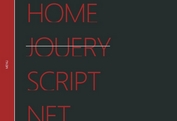Fullscreen Navigation With Background Image Switching
| File Size: | 1.81 KB |
|---|---|
| Views Total: | 1353 |
| Last Update: | |
| Publish Date: | |
| Official Website: | Go to website |
| License: | MIT |
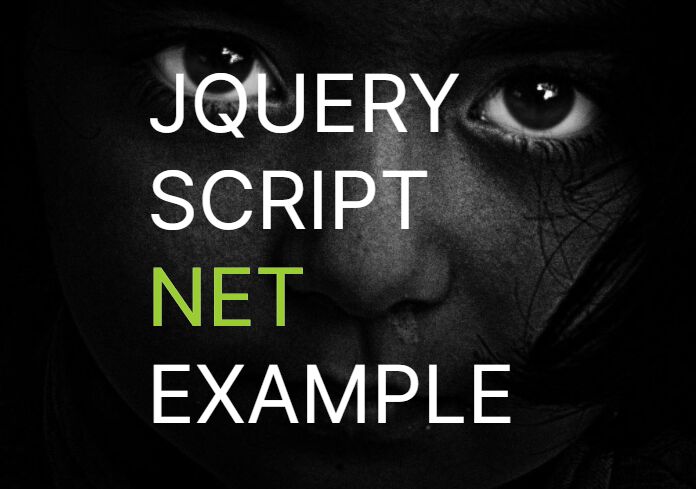
A pretty cool fullscreen navigation that dynamically switches between background images when hovering over menu items.
Built with plain HTML/CSS and a little bit of JavaScript (jQuery).
How to use it:
1. Create a nav list and assign images to each menu items using the data-image attribute:
<ul class="navi">
<li data-image="1.jpg">
<a href="#" data-text="JQUERY">JQUERY</a>
</li>
<li data-image="2.jpg">
<a href="#" data-text="SCRIPT">SCRIPT</a>
</li>
<li data-image="3.jpg">
<a href="#" data-text="NET">NET</a>
</li>
</ul>
2. Create an empty container to hold the background images.
<div class="photo"></div>
3. The required CSS styles for the navigation.
.navi {
position: absolute;
top: 50%;
left: 50%;
transform: translate(-50%, -50%);
list-style: none;
margin: 0;
padding: 0;
z-index: 100;
}
.navi li a {
font-size: 4em;
color: #fff;
position: relative;
}
.navi li a:before {
position: absolute;
color: yellowgreen;
top: 0;
left: 0;
width: 0;
overflow: hidden;
content: attr(data-text);
transition: 0.6s;
}
.navi li a:hover:before {
width: 100%;
}
4. Apply CSS styles to the background images.
.photo {
background-color: #ddd;
position: absolute;
width: 100%;
height: 100%;
top: 0;
left: 0;
background: url(initial.jpg);
background-repeat: no-repeat;
background-position: center center;
background-size: cover;
transition: 0.5s;
}
5. The main JavaScript (jQuery script) to swich background images when hovering over menu items.
$('.navi li').mouseenter(function () {
var changeImage = $(this).attr('data-image')
$('.photo').css({
'background-image': 'url(' + changeImage + ')'
})
})
$('.navi li').mouseleave(function () {
$('.photo').css({
'background-image': ''
})
})
This awesome jQuery plugin is developed by Amber-Kim. For more Advanced Usages, please check the demo page or visit the official website.