Fullscreen Mobile Hamburger Menu In jQuery - ia-mobilemenu
| File Size: | 92 KB |
|---|---|
| Views Total: | 1277 |
| Last Update: | |
| Publish Date: | |
| Official Website: | Go to website |
| License: | MIT |
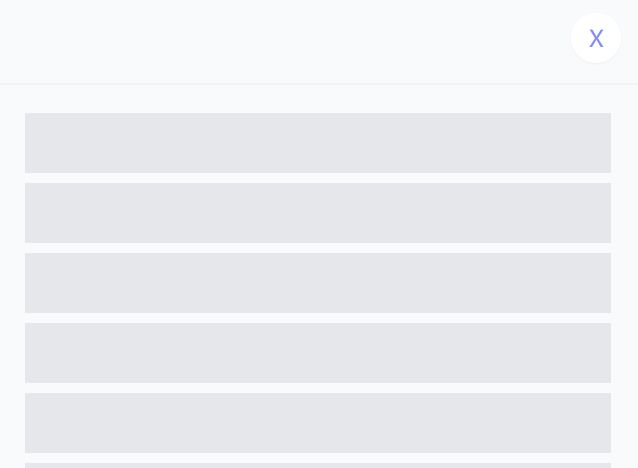
A jQuery mobile-menu plugin that provides a simple way to create a fullscreen hamburger navigation (off-canvas nav) on your cross-device web applications.
How to use it:
1. Load the minified version of the mobile menu plugin after jQuery.
<script src="/path/to/cdn/jquery.min.js"></script> <script src="/path/to/dist/js/mobileMenu.min.js"></script>
2. The required HTML structure for the mobile hamburger menu.
<nav>
<!-- Hamburger Button -->
<button data-mobilemenu-trigger=""></button>
<!-- Menu Wrapper -->
<div data-mobilemenu-wrapper="open">
<!-- Menu Header -->
<div data-mobilemenu-header>
<!-- Close Button -->
<button data-mobilemenu-trigger></button>
</div>
<!-- Menu Content -->
<div data-mobilemenu-content>
<!-- menu content here -->
</div>
</div>
</nav>
3. Create a new instance of the mobile menu.
const menu = new MobileMenu(); menu.init();
4. Open & close the mobile menu programmatically.
// open menu.open(); // close menu.close();
5. Reverse the direction of the menu movement.
const menu = new MobileMenu({
rtl: true
});
6. Callback functions that will be fired on menu open & close.
const menu = new MobileMenu({
onOpen: null,
onClose: null,
});
This awesome jQuery plugin is developed by issam1994. For more Advanced Usages, please check the demo page or visit the official website.











