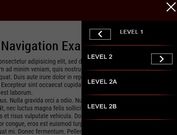Cool Nav Hover Interaction With jQuery - Navimation
| File Size: | 5.01 KB |
|---|---|
| Views Total: | 1298 |
| Last Update: | |
| Publish Date: | |
| Official Website: | Go to website |
| License: | MIT |
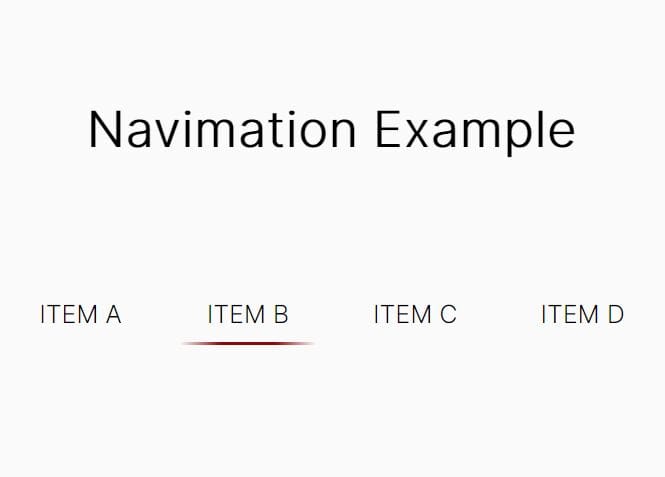
Navimation is a jQuery plugin that adds an animated, interactive underline effect to menu items when hovering.
How to use it:
1. Load the Navimation plugin after jQuery.
<script src="/path/to/cdn/jquery.min.js"></script> <script src="/path/to/navimation.js"></script>
2. Initialize the Navimation on the nav menu and create your own animations as follows:
<ul class="parent"> <li class="item">ITEM A</li> <li class="item">ITEM B</li> <li class="item">ITEM C</li> <li class="item">ITEM D</li> </ul>
navimation({
parent: $("ul"),
item: $("li"),
event : "mouseenter" ,
navimationTag: {
background: "unset",
id: "navimation",
height: "2px",
timeTranslate: "0.5s",
timeFunctionTranslate: "ease-out",
timeHide: "0.5s",
timeFunctionHide: "linear",
css: {
"background-image": "linear-gradient(90deg, rgba(36,0,0,0) 0%, rgba(142,8,8,1) 30%, rgba(147,8,8,1) 70%, rgba(255,0,0,0) 100%)",
},
attr: {
"data-id": "1234",
},
},
});
This awesome jQuery plugin is developed by mrbadri. For more Advanced Usages, please check the demo page or visit the official website.