Sliding Hamburger Navigation With jQuery - Slide Menu
| File Size: | 4.51 KB |
|---|---|
| Views Total: | 5537 |
| Last Update: | |
| Publish Date: | |
| Official Website: | Go to website |
| License: | MIT |
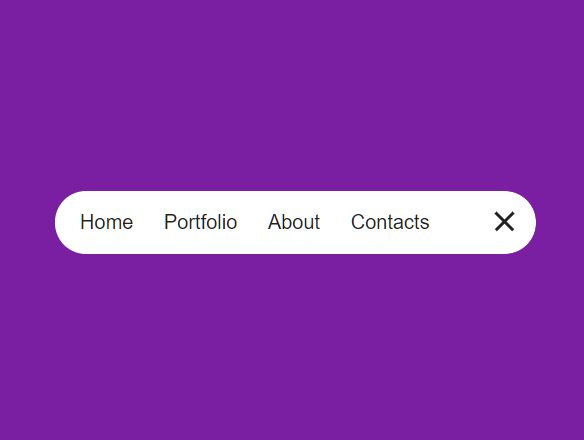
Slide Menu is a variant of the Swipe Menu plugin that reveals the off-canvas navigation overlaying the main content instead of pushing it to the right.
How to use it:
1. Add a close button to the off-canvas navigation as these:
<div class="menu">
<div class="close-menu">
<img src="close.png">
</div>
<ul>
<li><a href="#">Home</a></li>
<li><a href="#">jQuery</a></li>
<li><a href="#">Script</a></li>
<li><a href="#">Net</a></li>
<li><a href="#">About</a></li>
<li><a href="#">Contact</a></li>
</ul>
</div>
2. Style the off-canvas navigation.
.menu {
width: 200px;
height: 100%;
position: fixed;
left: -200px;
top: 0;
background-color: #f0f0f0;
box-shadow: 1px 0 5px #c0c0c0;
transition: all ease 1s;
}
.close-menu {
float: right;
min-height: 30px;
padding-right: 18px;
padding-top: 23px;
cursor: pointer;
}
.menu ul {
padding-left: 0;
margin-top: 80px;
}
.menu li {
list-style: none;
text-decoration-style: none;
line-height: 170%;
padding: 5px 0 5px 40px;
}
.menu li a {
text-decoration: none;
text-transform: uppercase;
font-size: 16px;
color: #292929;
}
.menu li:hover {
background-color: #56c2f0;
cursor: pointer;
}
3. Add a hamburger button to the main content that enables the vistors to toggle the off-canvas navigation.
<div class="mhead"> <img class="menu-ham" src="hamburger.png"> <header>Menu</header> </div>
4. Add the latest jQuery JavaScript library to the webpage.
<script src="https://code.jquery.com/jquery-3.3.1.min.js"
integrity="sha384-tsQFqpEReu7ZLhBV2VZlAu7zcOV+rXbYlF2cqB8txI/8aZajjp4Bqd+V6D5IgvKT"
crossorigin="anonymous">
</script>
5. The jQuery script to animate the off-canvas navigation on toggle.
$('.menu-ham').click(function () {
$('.menu').animate({left: '0px'}, 100)
});
$('.close-menu').click(function () {
$('.menu').animate({left: '-200px'}, 100)
});
This awesome jQuery plugin is developed by DanAtlas. For more Advanced Usages, please check the demo page or visit the official website.











