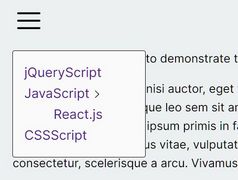Animated Dropdown Menu With jQuery - IA Dropdown
| File Size: | 95.2 KB |
|---|---|
| Views Total: | 2182 |
| Last Update: | |
| Publish Date: | |
| Official Website: | Go to website |
| License: | MIT |
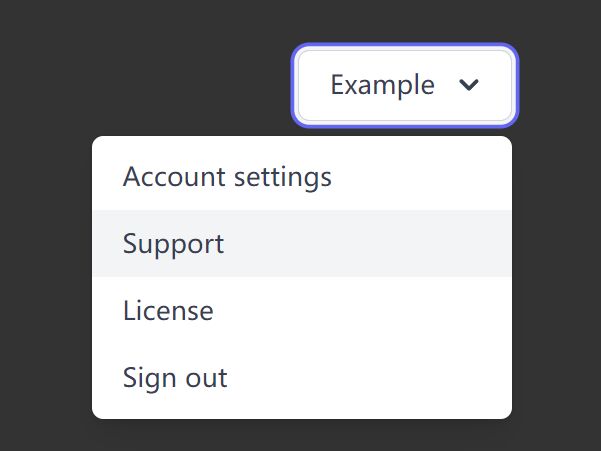
An animated and highly customizable jQuery dropdown menu plugin that uses CSS3 transitions for smooth animations and utilizes CSS3 transform-origin for transformations.
How to use it:
1. Load the minified version of the dropdownjs plugin.
<script src="/path/to/cdn/jquery.slim.min.js"></script> <script src="/path/to/dist/js/dropdown.min.js"></script>
2. Create a menu list as follows:
<div data-dropdown-menu> <a href="https://www.jqueryscript.net">jQueryScript.Net</a> <a href="https://www.cssscript.com">CSSScript.Com</a> <a href="https://www.vuecript.com">VueScript.Com</a> ... </div>
3. Create a toggle button to open/close the dropdown menu:
<button data-dropdown-trigger> Websites: </button>
4. Wrap them into a container element with the data-dropdown-wrapper attribute. The full HTML structure should look as follows:
<div data-dropdown-wrapper>
<button data-dropdown-trigger>
Websites:
</button>
<div data-dropdown-menu>
<a href="https://www.jqueryscript.net">jQueryScript.Net</a>
<a href="https://www.cssscript.com">CSSScript.Com</a>
<a href="https://www.vuecript.com">VueScript.Com</a>
...
</div>
</div>
5. Initialize the dropdownjs plugin and done.
function handleDropdowns() {
const dropdowns = $("[data-dropdown-wrapper]").each(function (
index,
wrapper
) {
const dropdown = new Dropdown({
wrapper,
// more options here
}).init();
});
}
$(function () {
handleDropdowns();
});
6. Full plugin options to customize the dropdown menu.
- wrapper: DOM element that contains the trigger and the menu, required
- transformOrigin: CSS transform-origin property, pass false to disable
- transition: CSS transition property, pass false to disable
- onClose: onClose callback
- onOpen: onOpen callback
- visibleCss: visible CSS styles
- hiddenCss: hidden CSS styles
const dropdown = new Dropdown({
wrapper,
transformOrigin: "top",
transition: "all .15s ease-in-out",
onClose: (instance) => null,
onOpen: (instance) => null,
visibleCss: { transform: "scale(1)", opacity: 1 },
hiddenCss: { transform: "scale(0)", opacity: 0 },
})
This awesome jQuery plugin is developed by issam1994. For more Advanced Usages, please check the demo page or visit the official website.