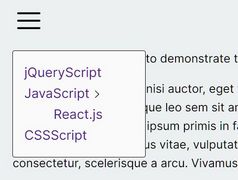Stylish Dropdown & Popover Plugin For jQuery - dropdown.js
| File Size: | 47.8 KB |
|---|---|
| Views Total: | 981 |
| Last Update: | |
| Publish Date: | |
| Official Website: | Go to website |
| License: | MIT |
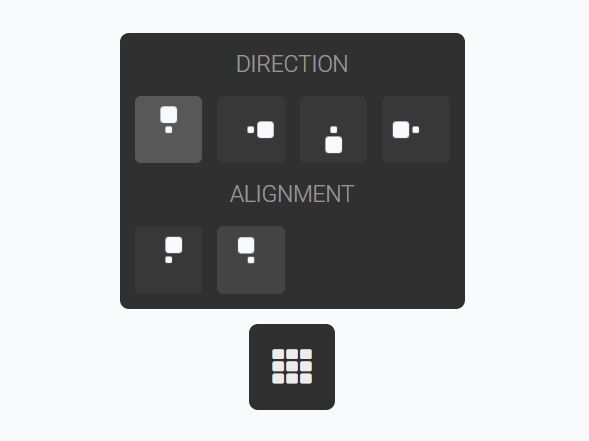
A lightweight jQuery plugin for creating responsive, popover-style dropdown menu with 12 position combinations.
How to use it:
1. Add jQuery library and the dropdown plugin's files to the page.
<link rel="stylesheet" href="/path/to/dropdown.css" /> <script src="/path/to/cdn/jquery.min.js"></script> <script src="/path/to/dropdown.js"></script>
2. Create a new instance of the dropdown.
$(function(){
let dropdownView = new Dropdown('dropdown-view');
});
3. The required HTML structure for the dropdown.
<div id="dropdown-view" class="mt-dropdown">
<!-- Toggle Button -->
<button data-mt-dropdown="dropdown-view"></button>
<!-- Dropdown -->
<div id="dropdown-view-menu"
class="mt-dropdown-menu mt-dropdown-pb">
<!-- Dropdown Content Here -->
<div>
<div>
4. Customize the position & placement of the dropdown.
<!-- Bottom Center --> <div id="dropdown-view-menu" class="mt-dropdown-menu mt-dropdown-pb"> <!-- Dropdown Content Here --> <div> <!-- Bottom Left --> <div id="dropdown-view-menu" class="mt-dropdown-menu mt-dropdown-pbs"> <!-- Dropdown Content Here --> <div> <!-- Bottom Right --> <div id="dropdown-view-menu" class="mt-dropdown-menu mt-dropdown-pbe"> <!-- Dropdown Content Here --> <div> <!-- Top Center --> <div id="dropdown-view-menu" class="mt-dropdown-menu mt-dropdown-pt"> <!-- Dropdown Content Here --> <div> <!-- Top Left --> <div id="dropdown-view-menu" class="mt-dropdown-menu mt-dropdown-pts"> <!-- Dropdown Content Here --> <div> <!-- Top Right --> <div id="dropdown-view-menu" class="mt-dropdown-menu mt-dropdown-pte"> <!-- Dropdown Content Here --> <div> <!-- Right Center --> <div id="dropdown-view-menu" class="mt-dropdown-menu mt-dropdown-pe"> <!-- Dropdown Content Here --> <div> <!-- Right Top --> <div id="dropdown-view-menu" class="mt-dropdown-menu mt-dropdown-pet"> <!-- Dropdown Content Here --> <div> <!-- Right Bottom --> <div id="dropdown-view-menu" class="mt-dropdown-menu mt-dropdown-peb"> <!-- Dropdown Content Here --> <div> <!-- Left Center --> <div id="dropdown-view-menu" class="mt-dropdown-menu mt-dropdown-ps"> <!-- Dropdown Content Here --> <div> <!-- Left Top --> <div id="dropdown-view-menu" class="mt-dropdown-menu mt-dropdown-pst"> <!-- Dropdown Content Here --> <div> <!-- Left Bottom --> <div id="dropdown-view-menu" class="mt-dropdown-menu mt-dropdown-psb"> <!-- Dropdown Content Here --> <div>
5. Customize the dropdown styles by overriding the default variables in the _variables.scss.
// Contents $enablePositionMedia: false; // Position classes for different media $enableRounded: false; // Rounded classes $enableRoundedMedia: false; // Rounded classes for different media // Class $classBase: "mt-dropdown"; $classShow: 'show'; // Position $directionValue: 100%; // It is not recommended to change it $directionIndent: .5rem; $alignmentValue: 0%; // It is not recommended to change it $alignmentIndent: 0rem; // Media breakpoints $mediaBreakpoints: ( sm: 576px, md: 768px, lg: 992px, xl: 1200px ); // Others $zIndexMenu: 1000; $transitionDurationShow: .3s; $borderRadius: .3rem;
Changelog:
2021-06-15
- CSS updated
This awesome jQuery plugin is developed by marcelotomazelli. For more Advanced Usages, please check the demo page or visit the official website.