Dynamic Mobile-friendly Dropdown Navigation In jQuery
| File Size: | 7.44 KB |
|---|---|
| Views Total: | 2598 |
| Last Update: | |
| Publish Date: | |
| Official Website: | Go to website |
| License: | MIT |
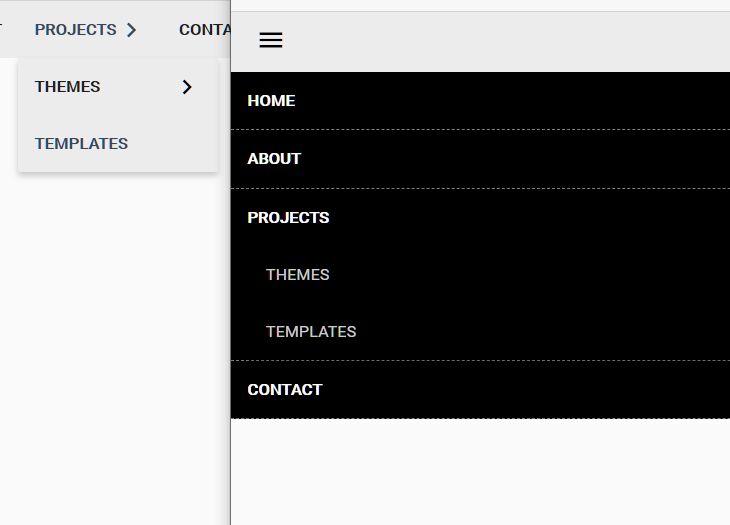
A mobile-friendly, fully responsive, multi-level dropdown menu written in JavaScript (jQuery) and CSS/CSS3.
Features:
- Allows you to dynamically add menu items via JavaScript.
- Reveals sub-menus when hovering over parents.
- Converts the dropdown menu into a vertical accordion menu in mobile view.
- Easy to customize using your own CSS.
See also:
- Best Responsive Menu jQuery Plugins
- Best Responsive Dropdown Menus
- Best Accordion Menu Components
- Best Off-canvas Mobile Menus
- Best Fullscreen Navigation Plugins
- Best JavaScript & CSS Responsive Menus
- Best Mobile-friendly Off-canvas Navigation Systems
How to use it:
1. Load the needed jQuery library and Material Icon in the document.
<link href="https://fonts.googleapis.com/icon?family=Material+Icons" rel="stylesheet" /> <script src="/path/to/cdn/jquery.slim.min.js"></script>
2. Load the Dropdown Navigation's JavaScript and Stylesheet in the document.
<link rel="stylesheet" href="dist/style.css" /> <script src="app.js"></script>
3. Define your menu items in a JS array as displayed below.
let menuList = [
{
title: "Home",
url: "#"
},
{
title: "About",
url: "#"
},
{
title: "Has SubMenu",
url: "#"
},
{
title: "_SubMenu-1",
url: "#"
},
{
title: "__SubMenu-1-1",
url: "/blogger"
},
{
title: "__SubMenu-1-2",
url: "/blogger"
},
{
title: "_SubMenu-2",
url: "/templates"
},
{
title: "Contact",
url: "#"
}
];
4. Code the HTML structure for the dropdown navigation.
<header>
<nav class="sd-nav-menu">
<div class="sd-menu-header">
<div class="sd-desktop-menu">
</div>
<button class="sd-menu-toggle">
<i class="material-icons">menu</i>
</button>
</div>
<div class="sd-mobile-menu">
</div>
</nav>
</header>
5. Initialize the plugin and append the menu list to the dropdown navigation. Done.
let $ = jQuery;
$(".sd-desktop-menu").addMenu(menuList);
$(".sd-mobile-menu").addMenu(menuList);
$().mobileMenuInit();
This awesome jQuery plugin is developed by Cover-UI. For more Advanced Usages, please check the demo page or visit the official website.











